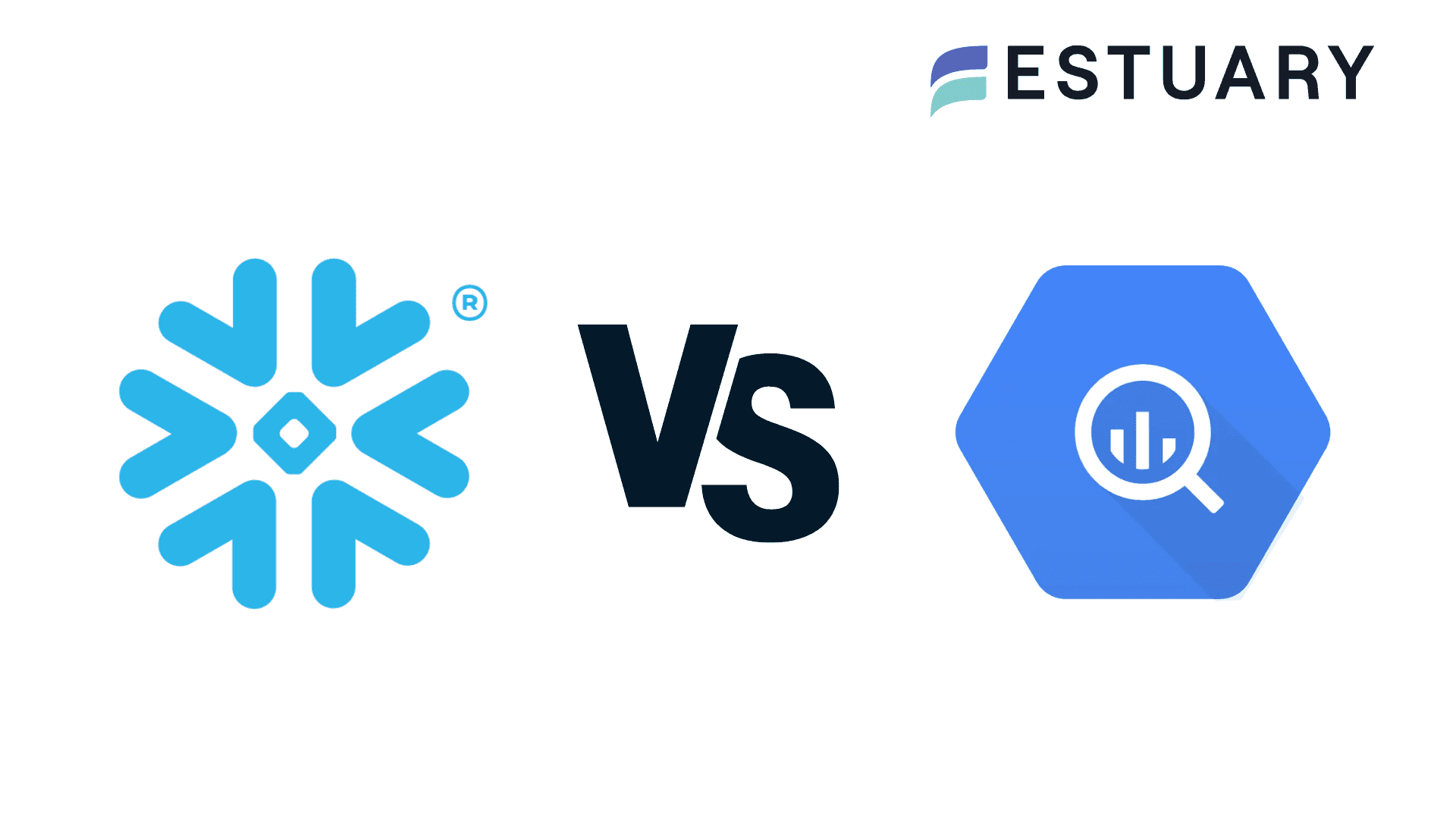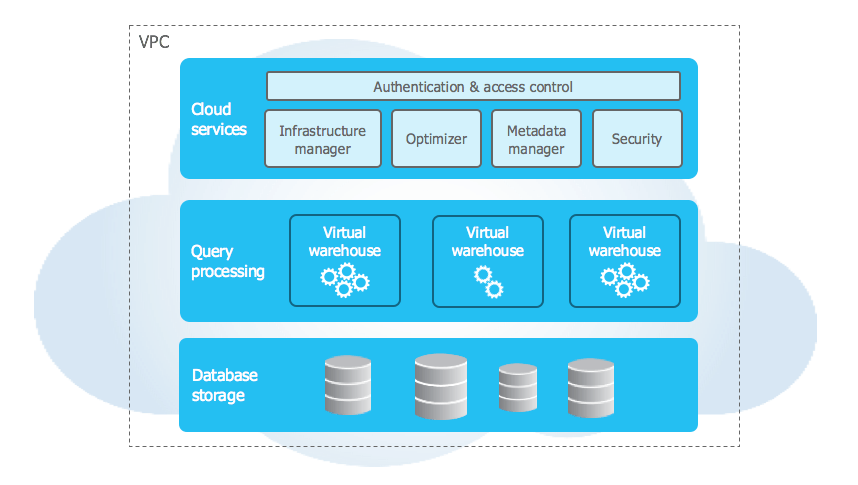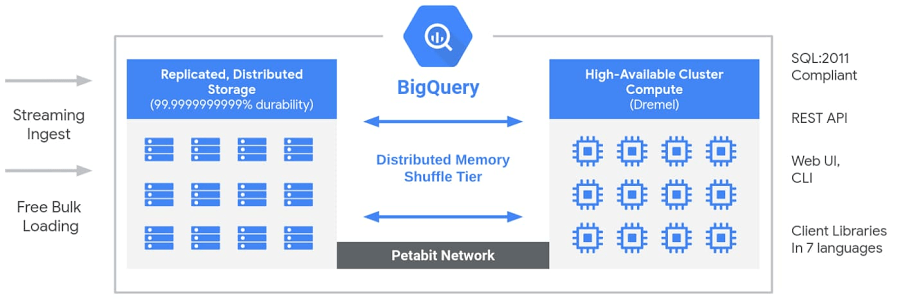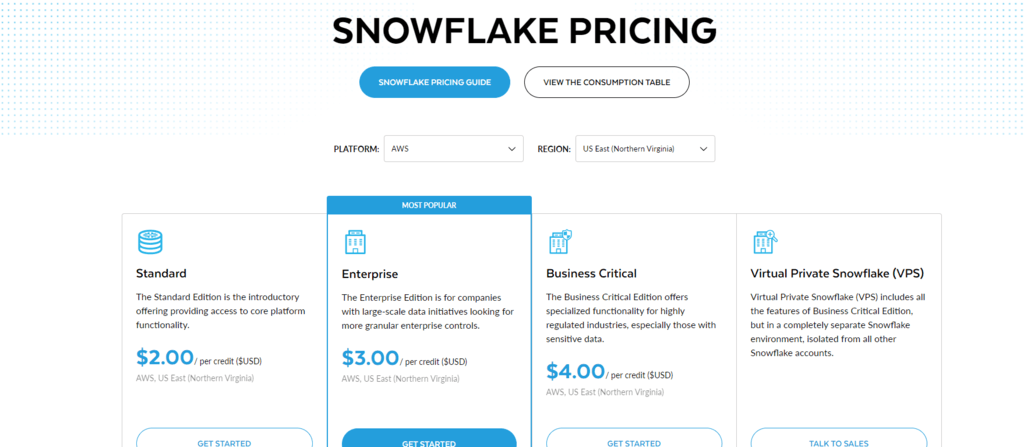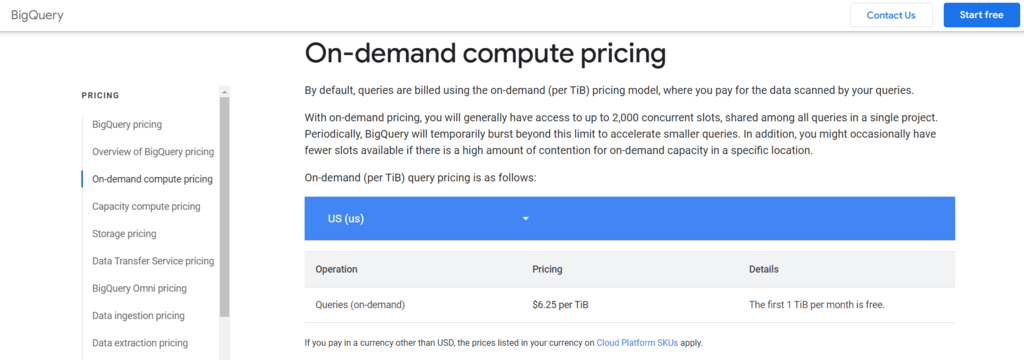In the rapidly evolving world of data management, data engineers often find themselves at the crossroads of choosing between data warehouses like Snowflake and BigQuery. These data warehouses offer powerful solutions for storing and managing raw data in a centralized repository.
In this guide, we’ll dive into the Snowflake vs. BigQuery comparison to help you decide which one is better for your business and why!
Snowflake: A Quick Overview
Snowflake is a data warehouse that uses public cloud infrastructure to run all its functions and components. It can be hosted on any one of the three popular cloud platforms: Microsoft Azure, Amazon Web Services, and Google Cloud Platform. So you don’t have to worry about being locked into any particular cloud.
Unlike some data warehouses built on existing software or big data technologies, like Hadoop, Snowflake utilizes a comprehensive SQL query engine and an innovative decoupled storage-compute architecture. This unique design allows Snowflake to be a truly elastic service, providing all the scale you will ever need from an enterprise-grade cloud data warehouse. Additionally, Snowflake offers special features, such as time travel, where you can view and modify historical data for up to 90 days.
BigQuery: A Quick Overview
BigQuery is a data warehouse on the Google Cloud Platform that runs on a serverless architecture design. This approach streamlines your workflow, allowing you to focus on data operations and analysis without worrying about the underlying infrastructure.
With BigQuery, your data is stored in a columnar format using Colossus, an optimized distributed file storage system for efficiently reading and managing petabyte-scale structured datasets. Colossus has a distributed management system that eliminates any single point of failure, safeguarding you from data loss.
BigQuery’s interface has two main components—the Google Cloud console and the BigQuery command-line tool. To use the command-line tool, you’ll need to select or create a project in the Google Cloud console. New customers signing into Google Cloud get $300 in free credits, which can be used to run, test, and deploy your workload.
Snowflake vs. BigQuery: A Thorough Comparison
The decision to choose between Snowflake and BigQuery depends on multiple factors. It’s important to thoroughly understand the needs and requirements of your business before making the final decision on selecting the data warehouse.
Let’s look at some of the key factors in the Snowflake vs. BigQuery discussion:
| Features | Snowflake | BigQuery |
| Architecture | Decoupled storage-compute architecture. | Decoupled storage-compute serverless architecture with Dremel engine at its core. |
| Scalability | Offers two modes under its multi-cluster virtual warehouses. | Automatic scaling through slots. |
| Performance | Offers micro-partitioning for uncompressed data. | Partitions and clusters data based on user-defined columns. |
| Machine Learning Capabilities | Has a separate Snowpark library for building models. | Has an integrated feature, BigQuery ML, to build models. |
| Price Offerings | Three editions as well as a customized plan option. | Two compute pricing models. |
| Cloud neutrality | Can run on major cloud vendors | Runs on GCP only but can query data stored in other clouds. |
Snowflake vs. BigQuery Architecture
Snowflake’s architecture consists of a centralized repository, combining elements of traditional shared-disk and shared-nothing architectures. All Snowflake queries are processed using massively parallel processing.
Snowflake’s compute layer consists of clusters of virtual data warehouses that load data from storage as needed into their own local cache (storage layer). They provide their own compute resources including CPU and memory to process queries and data. These clusters help in executing SQL statements and DML operations to load, unload, or update the data stored in tables.
BigQuery uses a powerful distributed query engine, Dremel. Each query is dynamically transformed into distributed execution trees. The leaves or slots are responsible for reading data from the storage units, while the branches or mixers of the tree perform aggregation and computation. Dremel shares its compute across all users. it prioritizes queries based on current demands, providing slots to each user for conducting in-depth data analysis with SQL queries. This means that based on the type of slot (dedicated vs on demand) some users may not receive enough (on-demand) slots.
Another architectural difference in the Snowflake vs. BigQuery comparison is Snowflake’s separate cloud service layer. This layer provides the services needed to process your data requests, manage and maintain the infrastructure for both data and metadata, and give you access controls. With BigQuery, these services are part of the Google Cloud Platform, which means you get more seamless integration with other cloud services and data analytics capabilities that Google offers.
Snowflake vs. BigQuery: Scalability
When comparing Snowflake vs. BigQuery for scalability, both platforms are well-suited to efficiently handle vast amounts of data without need for manual intervention. However, their approaches to processing and meeting these demands vary.
As your data storage volumes increase, Snowflake accommodates by automatically adding more storage nodes. In multi-cluster virtual warehouses, there are two modes for adjusting the scalability: maximized and auto-scale. Auto-scale is equipped with a property, SCALING_POLICY, which determines the initiation or termination of additional clusters.
On the other hand, BigQuery provides slots—virtual compute units that can execute SQL queries. As workload demands increase or decrease, these slots are dynamically adjusted through an advanced autoscaling feature. BigQuery offers scaling reservations in increments of 100 slots, continuing until the number of slots required to execute your job is met or the maximum slot capacity of the reservation is reached.
BigQuery vs. Snowflake: Machine Learning Capabilities
BigQuery is known for its advanced machine learning capabilities. The BigQuery ML feature in Google Cloud Console enables you to create and execute machine learning and predictive models. One of the advantages of this feature is that you do not have to be proficient in programming languages like Python or Java. If you or anyone in your team is well versed in SQL, you can train models and access AI resources in BigQuery. You can also apply existing business intelligence tools to enhance model development.
Snowflake also offers machine learning capabilities and AI applications, but instead of SQL queries, it requires Python, Java, or Scala code. There’s a separate library, Snowpark, that leverages Python and a few other programming languages to transform data and build machine learning models.
BigQuery vs. Snowflake: Performance
To assess the performance of BigQuery vs. Snowflake, let’s understand how each data warehouse processes the data within tables.
In Snowflake, your data in the tables is automatically organized into columnar micro-partitions. Each micro-partition is a compact storage unit of uncompressed data between 50 to 500 MB. Even the metadata for each row is collected for micro-partitioning. This clustering of metadata enables precise filtering of data. Through micro-partitions and clustering storage design, Snowflake can retrieve queries from large datasets within a few seconds or minutes.
BigQuery also has partitioning techniques, where your data in the tables is divided into segments. However, in this case, clustering will sort the values of the table based on the user-defined columns. Each project’s workload will be analyzed by BigQuery over 30 days and the process will include four key steps before generating the final recommendations.
BigQuery vs. Snowflake: Price Offerings
When it comes to choosing a data warehouse, pricing models can play an important role in the decision-making process. Snowflake and BigQuery have distinct pricing strategies for data storage and computation. They also have different offerings, particularly for data computing requirements. Let’s take a look at their prices.
Snowflake offers four different pricing tiers. You can choose between Standard, Enterprise, and Business Critical Edition, or you can customize a plan via Virtual Private Snowflake (VPS) tailored to your business needs. Each size has a fixed price for credits, so you only have to pay when the warehouse is actively running.
BigQuery has two compute pricing models: on-demand rate and capacity pricing. The on-demand model gives you access to nearly 2000 concurrent slots. The capacity pricing is divided into three editions—Standard, Enterprise, and Enterprise Plus.
Snowflake vs BigQuery Pros and Cons
Snowflake and BigQuery, each with their own set of strengths and limitations, cater to different data warehousing needs. To help you decide, here’s a breakdown of the pros and cons:
Snowflake
Pros:
- Snowflake provides you the flexibility to choose from multiple cloud platforms when setting up your data warehouse.
- It supports a wide range of data formats and integrates with various data integration tools.
- Snowflake offers automatic concurrency scaling. This feature allows you to run extensive workloads in a single system at once.
Cons:
- Although Snowflake can run on three cloud providers, you might miss out on native features or integrations unique to each provider. Azure, AWS, and Google Cloud Platform have their own data warehouses and functionalities, creating a more enhanced cloud ecosystem.
BigQuery
Pros:
- BigQuery supports geographical data, which gives you information about locations through latitude-longitude pairs.
- BigQuery is well integrated with Business Intelligence (BI) tools and AI resources. These features come in handy when you are analyzing large datasets to build and train predictive models.
- BigQuery has seamless integration with Google Cloud Platform’s other services. This gives you a wide range of advanced tools to enhance your data analysis capabilities.
Cons:
- BigQuery only runs on Google Cloud. If you are committed to another cloud platform, this can mean you will need to build up Google Cloud expertise and carefully watch ingress and egress costs of transferring data.
- BigQuery only supports table partitioning through a single column. Multiple partitions can divide the data into smaller chunks, making it easier to understand and analyze.
Final Takeaways
Throughout our Snowflake vs. BigQuery comparison, we covered the architecture, performance, scalability, and pricing for both data warehouses. The choice between them depends on your specific data requirements. If you have large datasets and want queries to be executed within seconds, BigQuery is recommended. This is because of its powerful Dremel engine and lightning-fast query processing capabilities. However, if you have heavy workloads and do not want the hassle of infrastructure maintenance, Snowflake is the better option.
If you’re considering setting up a data warehouse, you can look at data integration and replication platforms like Estuary Flow. With pre-built connectors for both Snowflake and BigQuery, Estuary Flow simplifies data integration. It also captures real-time changes in your data from the source, giving you accurate information at all times. Sign up today and start building your data integration pipelines with Estuary Flow!
Related Article
Frequently Asked Questions (FAQs)
Can BigQuery connect to Snowflake?
Yes, you can connect BigQuery to Snowflake using real-time ETL tools like Estuary Flow or through custom scripts. While custom scripts are time and effort-intensive, Estuary Flow can help automate the integration for an almost effortless process.
Is BigQuery better than Snowflake?
Choosing between BigQuery and Snowflake depends on your specific requirements and cloud infrastructure. If your requirement is integration with Google Cloud Services, consider BigQuery. However, if you require flexibility in data sharing and cross-cloud functionality, Snowflake is the better choice.
Does Google BigQuery offer a query cache?
Yes, BigQuery offers a per-user cache at no charge. If there are no data changes, the query results will be automatically cached for 24 hours. To bypass the cache for any query, set the ‘use_query_cache’ option to ‘false’ in your query configuration.

About the author
With over 15 years in data engineering, a seasoned expert in driving growth for early-stage data companies, focusing on strategies that attract customers and users. Extensive writing provides insights to help companies scale efficiently and effectively in an evolving data landscape.
Popular Articles