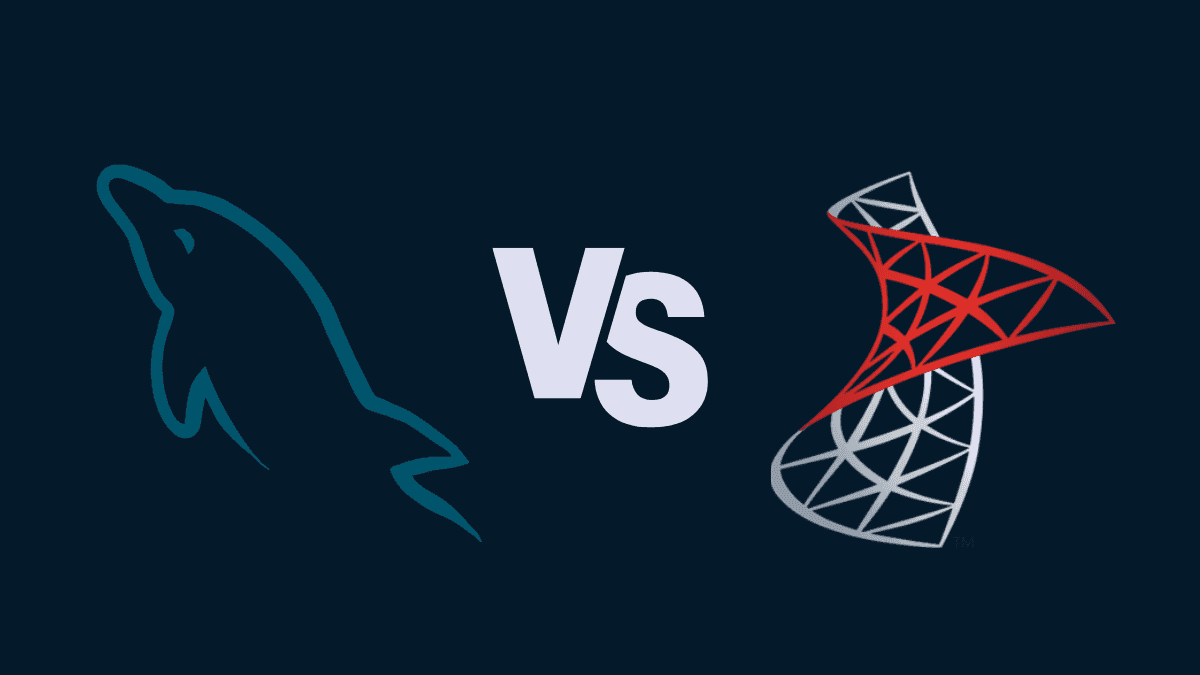Choosing the right database management system is important decision that can significantly impact your project's success. MySQL and SQL Server are two of the most popular options, each with its own unique strengths and weaknesses. But which one is the perfect fit for your specific needs?
In this article, we'll dive into a detailed comparison of MySQL and SQL Server, exploring factors like cost, performance, scalability, and security. We'll also provide insights into when each system might be the better choice for your unique requirements.
Let's break down the MySQL vs SQL Server showdown!
MySQL vs SQL Server: Origins, Evolution, and Popularity
MySQL and SQL Server are both popular database management systems that serve as the backbone of many applications and websites. MySQL is an open-source relational database management system developed by Oracle Corporation, while SQL Server is a proprietary database management system developed by Microsoft.When choosing a database management system, MySQL and SQL Server are two of the most popular options available. Both of these systems have their own unique strengths and weaknesses, and the choice between the two depends on various factors such as cost, performance, scalability, and
MySQL was first released in 1995 and has since become one of the most widely used database management systems in the world. It is a popular choice for web-based applications due to its easy installation process, efficient performance, and cost-effective pricing. MySQL supports multiple programming languages and is compatible with a variety of operating systems. Additionally, it is known for its high availability and scalability, which make it ideal for managing large volumes of data.
SQL Server, on the other hand, was first released in 1989 and is designed specifically for Windows operating systems. It offers a range of advanced features, including business intelligence and analytics tools, integration with other Microsoft products, and high scalability. SQL Server is widely used in enterprise environments, where it provides powerful tools for managing complex databases and workloads.
When it comes to popularity and market share, both MySQL and SQL Server are widely used in the industry. According to recent surveys, MySQL is the one of most popular database management systems, with a market share of around 27.77%, while SQL Server is the second most popular system, with a market share of around 12.89%.
Despite their differences, both MySQL and SQL Server offer a range of features and capabilities that make them powerful and flexible options for managing databases.
Key Similarities Between MySQL and SQL Server
Here are some of the similarities between MySQL and SQL Server:
- Both use SQL language for querying and managing databases
MySQL and SQL Server both use Structured Query Language (SQL) to interact with databases. This means that developers and database administrators can use the same set of commands and syntax to perform tasks such as querying, inserting, updating, and deleting data. - Support for ACID-compliant transactions
Both systems offer support for ACID (Atomicity, Consistency, Isolation, Durability)-compliant transactions, which ensure that database operations are completed accurately and reliably. This means that transactions are either fully completed or not completed at all, without leaving any data in an inconsistent state. - Data security and access control mechanisms
Both MySQL and SQL Server provide various mechanisms for securing data and controlling access to it. These include features such as authentication, encryption, role-based access control, and auditing. These mechanisms help ensure that only authorized users can access and modify data, and that data is protected from unauthorized access, theft, or loss. - Support for stored procedures and triggers
Both systems support stored procedures and triggers, which are powerful tools for automating and customizing database operations. Stored procedures are precompiled SQL statements that can be executed repeatedly, while triggers are sets of instructions that are automatically executed in response to certain events (such as an insert, update, or delete operation). - Compatibility with various programming languages and frameworks
Both MySQL and SQL Server are compatible with a wide range of programming languages and frameworks, including Java, Python, PHP, and .NET. This means you can choose the programming language and framework that best suits your needs and preferences, while still being able to work with the database system of your choice. - Support for backup and recovery
Both systems offer various mechanisms for backing up and recovering data in the event of a system failure or data loss. These mechanisms can include full backups, differential backups, incremental backups, and point-in-time recovery. This ensures that data is protected and can be restored in the event of a disaster or other unexpected event. - Integration with various tools and applications
Both MySQL and SQL Server can integrate with a wide range of tools and applications, including data analysis tools, reporting tools, and development environments. This makes it easier for developers and database administrators to work with the database system of their choice, while still being able to use the tools and applications that are most effective for their needs.
Differences Between MySQL and SQL Server
While there are many similarities between MySQL and SQL Server, there are also some key differences you need to consider when choosing between the two. In this section, I'll take a closer look at some of the differences between MySQL and SQL Server.
- Licensing and cost
One of the biggest differences between MySQL and SQL Server is their licensing and cost structure. MySQL is an open-source system, which means that it is free to use and distribute. However, there are also paid versions of MySQL available that offer additional features and support. SQL Server, on the other hand, is a proprietary system that requires users to purchase licenses based on the number of processors or cores in their server. This can make SQL Server a more expensive option for some users. - Operating system compatibility
While MySQL is compatible with a wide range of operating systems, including Windows, Linux, and macOS, SQL Server is designed specifically for Windows operating systems. This means that if you are using a different operating system, MySQL may be a better choice. - Scalability and performance
Both MySQL and SQL Server are highly scalable systems that can handle large volumes of data. However, some users have reported better performance with SQL Server, particularly when it comes to handling complex queries and large datasets. MySQL may be a better choice for smaller databases or applications with less demanding performance requirements. - Security
Both MySQL and SQL Server offer a range of security features, including encryption, authentication, and access control. However, some users have reported that SQL Server offers better security features, particularly in enterprise environments where data security is a top priority. - Third-party tools and support
Because SQL Server is a proprietary system, it may offer better support and compatibility with third-party tools and applications than MySQL. This can be an important consideration if you rely on specific tools or applications in your work.
MySQL vs. SQL Server: A Head-to-Head Comparison
This table summarizes the major differences between MySQL and SQL Server to help you choose the right database for your needs:
| Feature | MySQL | SQL Server |
|---|---|---|
| Licensing | Open-source (free) | Proprietary (paid) |
| Cost | Generally lower | Generally higher |
| Scalability | Highly scalable | Highly scalable |
| Performance | Excellent for web applications, read-heavy workloads | Excellent for complex queries, large datasets, write-heavy workloads |
| Security | Robust security features, active community contributions | Advanced encryption (Always Encrypted), row-level security, robust auditing |
| Ease of Use | Relatively easy to set up and manage | Can be complex to set up and manage |
| Integration | Compatible with various tools and languages | Tightly integrated with Microsoft products and services |
| Storage Engines | InnoDB (default), MyISAM | Row Store (default), Columnstore |
| Replication Options | Asynchronous, Semi-synchronous | Transactional, Merge |
| Data Types | Wide range of standard SQL data types, JSON support since version 5.7 | Wide range of standard and proprietary data types, JSON support since 2016 |
| Indexing | B-tree, Hash | Clustered, Nonclustered |
| Analytics & BI | Limited built-in capabilities, often integrated with third-party tools (e.g., Tableau) | Powerful built-in tools (SSAS, SSRS, SSIS), integration with Power BI |
Pros and Cons of MySQL
When considering the pros and cons of MySQL, there are several key factors to take into account:
Pros:
- Open source: MySQL is an open-source database management system, which means that it is free to use and can be modified to suit the needs of the user. This makes it a cost-effective option for many organizations.
- Scalability: MySQL is highly scalable and can handle large volumes of data, making it a popular choice for web-based applications.
- Compatibility: MySQL is compatible with a range of programming languages and tools, making it a versatile option for developers.
- Performance: MySQL is known for its efficient performance and can handle a large number of concurrent users and transactions.
- Community support: As an open-source project, MySQL has a large and active community of developers who contribute to its ongoing development and provide support to users.
Cons:
- Limited features: While MySQL offers a range of features and capabilities, it may not have the same level of advanced features as other database management systems, such as SQL Server.
- Support: While there is a large community of developers who provide support for MySQL, it may not have the same level of professional support as other commercial database management systems.
- Security: MySQL may not offer the same level of security features as other database management systems, which may be a concern for organizations that handle sensitive data.
- Limited integration: While MySQL is compatible with a range of programming languages and tools, it may not be as tightly integrated with other products and services as other database management systems.
Pros and Cons of SQL Server
When considering the pros and cons of SQL Server, there are several key factors to take into account:
Pros:
- Advanced features: SQL Server offers a range of advanced features, including business intelligence and analytics tools, integration with other Microsoft products, and high scalability. This makes it a powerful option for managing complex databases and workloads.
- Professional support: As a commercial database management system, SQL Server comes with professional support from Microsoft, which can provide organizations with peace of mind and ensure smooth operation.
- Security: MS SQL Server's latest versions include enhanced security features like Always Encrypted which encrypts data during rest and transit and Secure Enclaves which protect the computation of sensitive data.
- Integration: SQL Server is tightly integrated with other Microsoft products and services, making it an ideal choice for organizations that use other Microsoft technologies.
Cons:
- Cost: SQL Server is a commercial database management system and comes with a price tag, which may not be cost-effective for all organizations.
- Windows-only: SQL Server is designed specifically for Windows operating systems, which may be a limiting factor for organizations that use other operating systems.
- Complexity: While SQL Server offers a range of advanced features, it may also be more complex to set up and manage than other database management systems.
- Licensing: SQL Server has complex licensing requirements that can be difficult to understand and manage, which may be a concern for some organizations.
Looking to move data from MySQL to other databases? Check out these guides:
Choosing the Right Database for Your Needs
When it comes to choosing the right database management system for your needs, there are several factors to consider. Here are some key takeaways from our comparison of MySQL and SQL Server:
- Consider your budget: MySQL is an open-source product, which means it is free to use and can be a cost-effective option for smaller organizations or projects. SQL Server, on the other hand, is a commercial product that requires licensing and may be more expensive.
- Performance needs: Both MySQL and SQL Server offer high performance and can handle large volumes of data and transactions. However, SQL Server may have an advantage in terms of scalability and advanced features. For organizations looking for advanced data processing capabilities, SQL Server's compatibility with a wide range of ETL tools makes it a solid choice. You can explore SQL Server ETL tools to enhance your data integration process.
- Security requirements: Both MySQL and SQL Server offer robust security features, but SQL Server may have an edge due to its advanced encryption and access controls.
- Your organization's skill set: MySQL is known for its ease of use and simple installation process, making it a good option for organizations with limited technical expertise. SQL Server, on the other hand, can be complex to set up and manage and may require specialized skills and expertise.
- Compatibility: MySQL is compatible with a variety of operating systems, making it a flexible option for organizations that use different platforms. SQL Server, on the other hand, is designed specifically for Windows operating systems, which may limit its compatibility with other platforms.
Looking to move data from SQL Server to other Databases? Check out these guides:
Conclusion
When it comes to choosing between MySQL and SQL Server, there is no one-size-fits-all solution. It's important to consider factors such as cost, performance, scalability, and security, as well as the specific needs of your organization.
Estuary, a comprehensive platform for database management and development, can be a valuable resource in helping you make an informed decision. If you're particularly interested in enhancing data change tracking and capture capabilities, SQL Server CDC is a feature worth exploring. SQL Server CDC allows you to efficiently track and capture changes made to the data in your database, making it an excellent choice for scenarios where data auditing, replication, and synchronization are crucial.
Estuary's integration with both MySQL and SQL Server provides you with the flexibility to choose the database that best suits your needs. While both systems have their pros and cons, Estuary can serve as a powerful tool to assist you in optimizing your database management strategy based on your project's unique requirements.

About the author
With over 15 years in data engineering, a seasoned expert in driving growth for early-stage data companies, focusing on strategies that attract customers and users. Extensive writing provides insights to help companies scale efficiently and effectively in an evolving data landscape.
Popular Articles