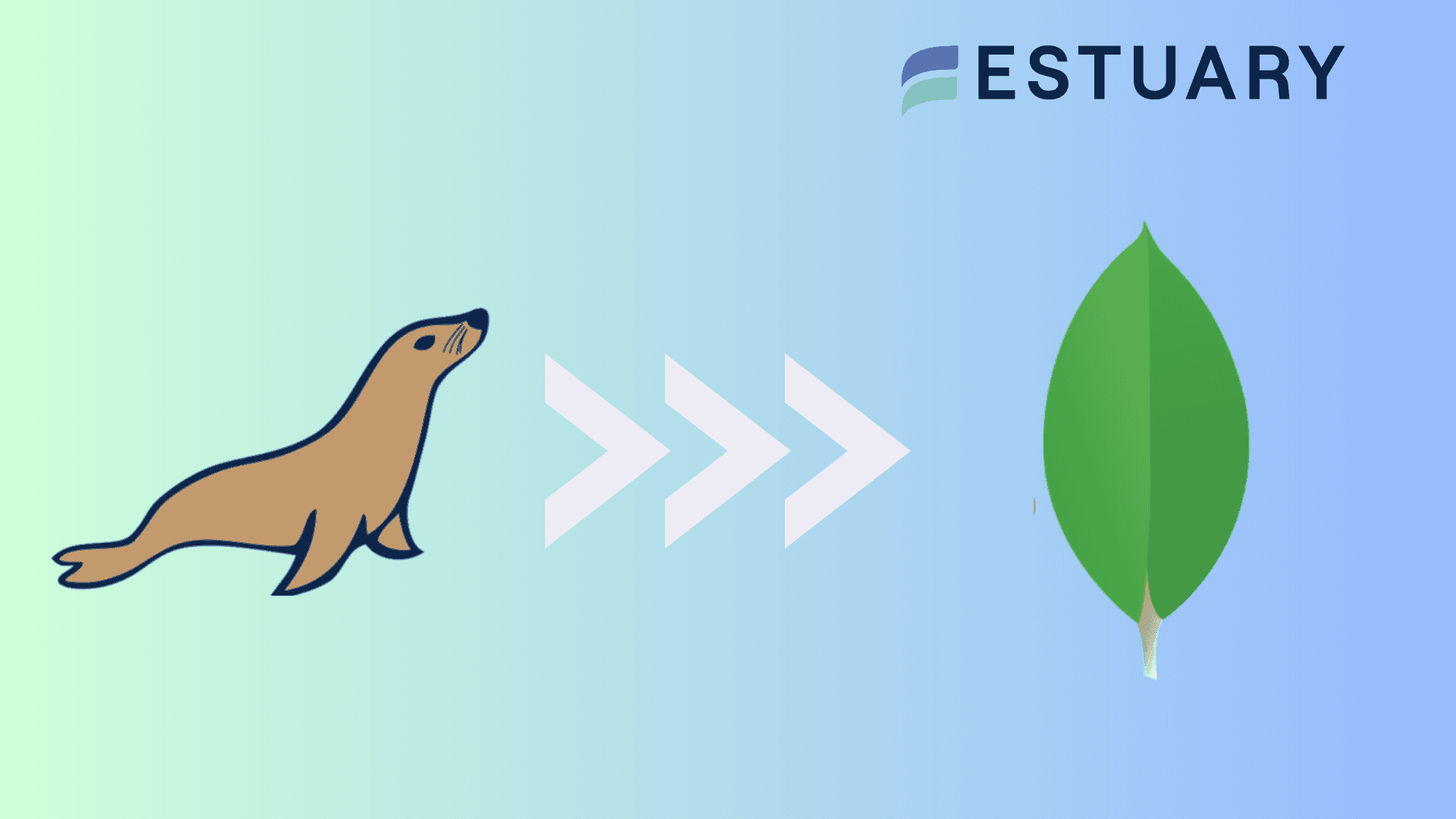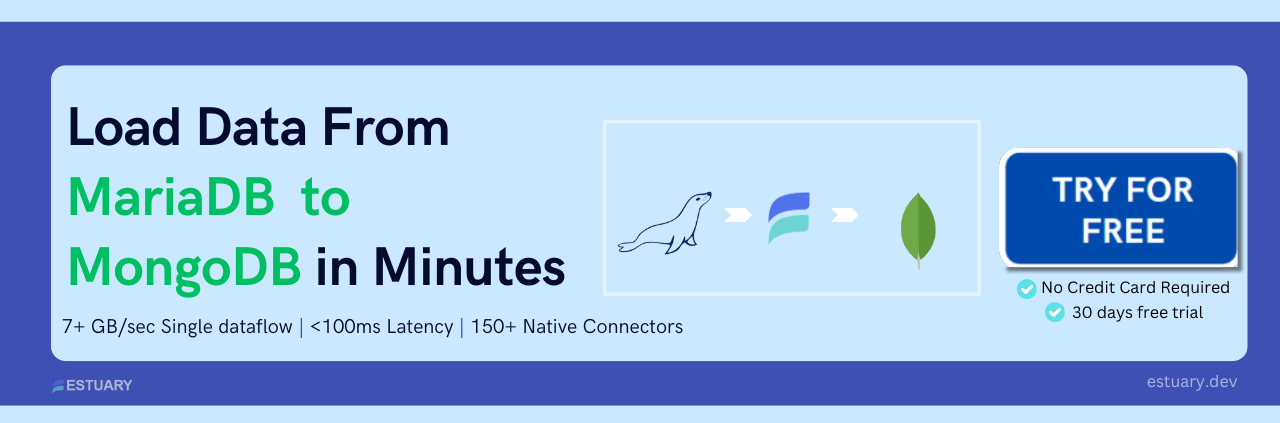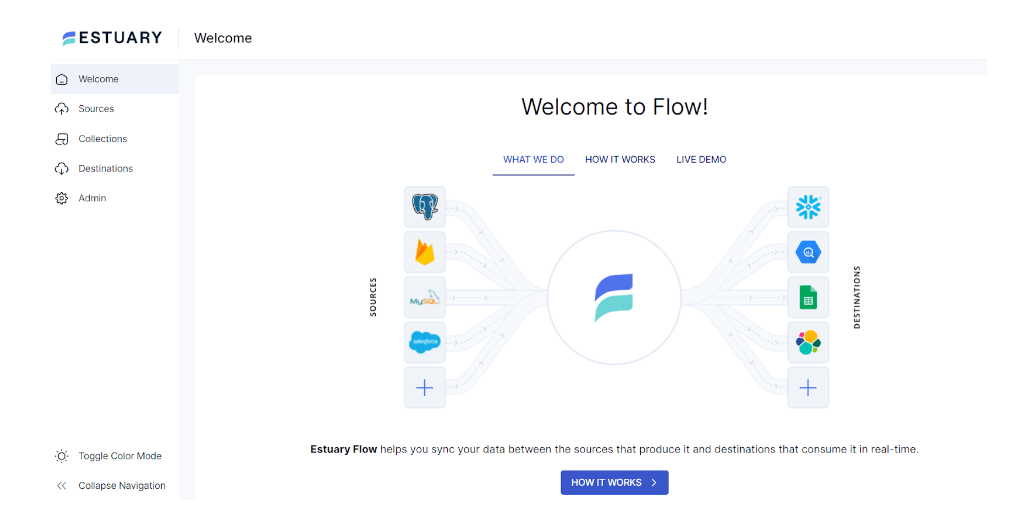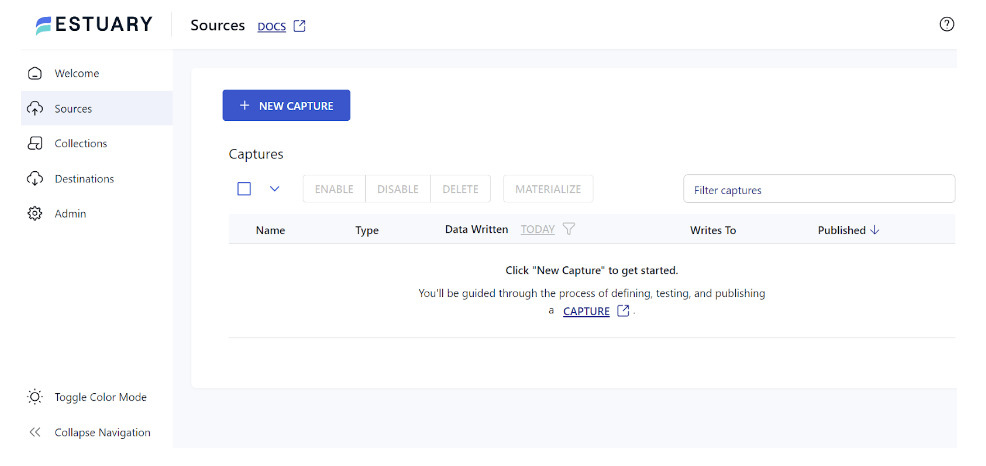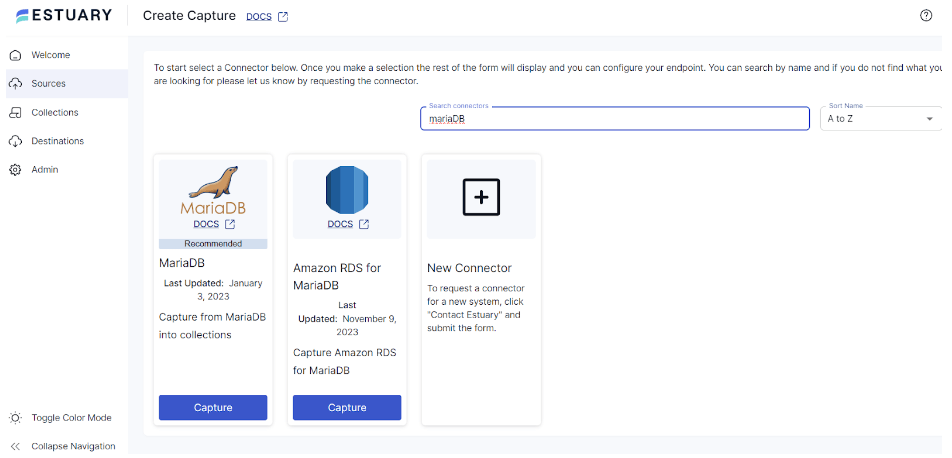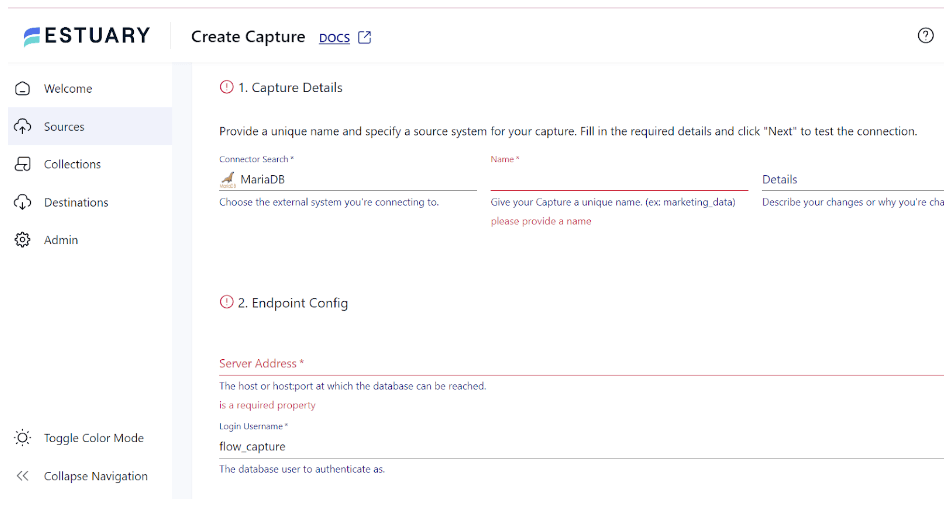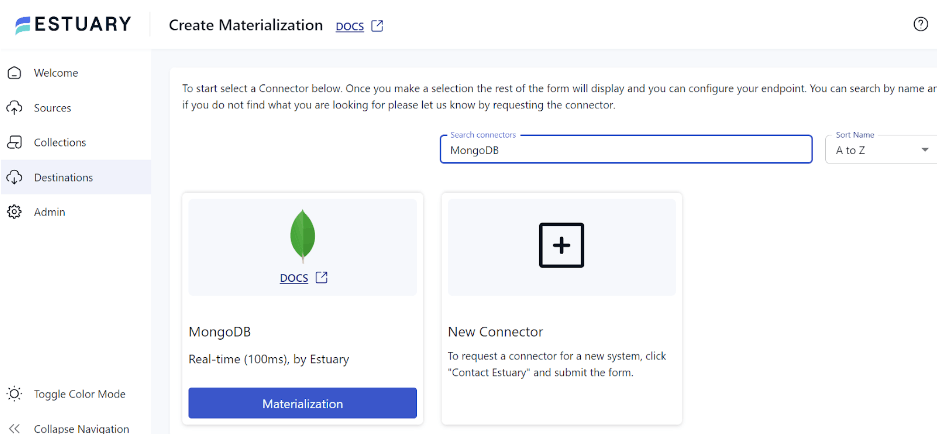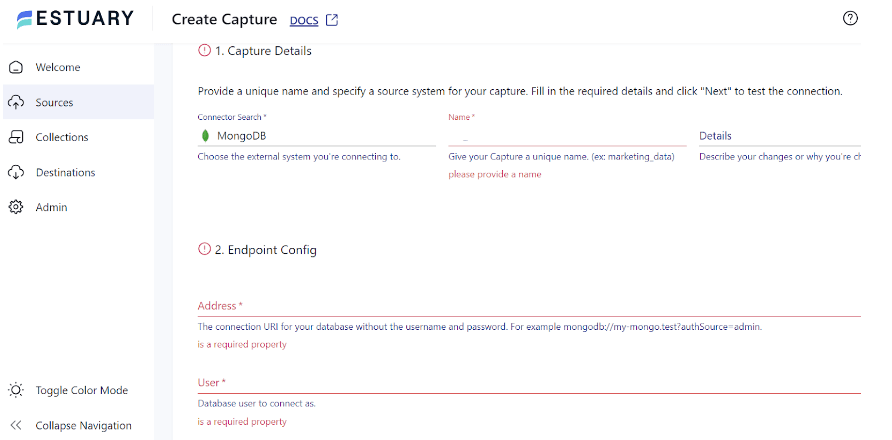As database capabilities keep changing, we often must adjust to new technologies to meet evolving business requirements. Migrating MariaDB to MongoDB is one such example of a database migration that involves moving from a traditional relational database to a more dynamic, document-oriented approach.
Such a transition offers improved flexibility in data modeling to support the varied formats that modern applications often require. This form of data migration also enhances performance, especially with large, unstructured data sets, enabling faster data access and management.
This type of migration can be quite complex, but there are easier ways to connect MariaDB and MongoDB. Let’s start with a quick overview of each platform before diving into the methods to migrate your data to MongoDB.
Overview Of MariaDB
In 2009, MariaDB, an open-source relational database management system, forked from MySQL. It was created by the original MySQL developers and offers a powerful alternative to MySQL.
MariaDB stores data in several tables, with foreign and primary keys defining the relationships between these tables. Being a relational database, it maintains structured connections between data elements organized into tables, columns, and rows.
Here are some key features of MariaDB:
- It is reliable, scalable, and fast.
- Its vast ecosystem of storage engines, plugins, and other add-ons makes it highly flexible for various use cases.
- It has a BSD (Berkeley Software Distribution), LGPL (Lesser General Public License), or GPL (GNU General Public License) license, ensuring it remains free and open-source.
- It uses SQL, the standard and widely used query language.
- It supports a wide range of programming languages and operates on several operating systems.
Overview of MongoDB
MongoDB is an open-source NoSQL database management tool. It is particularly effective for managing, storing, and retrieving document-oriented data. Compared to conventional relational databases, NoSQL databases are more suitable for handling large, dispersed datasets.
One of the impressive features of MongoDB is that it facilitates high-volume data storage, enabling you to store vast volumes of data. Additionally, MongoDB supports dynamic schema design, allowing for the flexible storage of varied data types and structures without requiring predefined schemas.
Here are some key features of MongoDB.
- MongoDB provides high availability through replica sets involving data replication management across multiple instances. While the primary server handles all read and writer operations, the secondary replicas maintain copies of data.
- MongoDB supports both horizontal and vertical scaling for efficient resource management, eliminating the requirement for a separate, dedicated load balancer.
- MongoDB is a schema-less database, so it does not require a blueprint or predefined schema to organize data.
- MongoDB stores data in documents with key-value pairs, offering greater flexibility than the row-and-column model used in traditional databases.
- MongoDB supports advanced access patterns to datasets by providing a wide range of features, including various types of indexes and language-specific sort orders.
MariaDB vs. MongoDB: A Comparison
Migrating from a relational database like MariaDB to a document-oriented database like MongoDB requires careful planning and consideration. The following MariaDB vs. MongoDB comparison table provides a quick reference guide for mapping concepts between the two databases:
| Feature | MariaDB | MongoDB |
|---|---|---|
| Database Type | Relational Database Management System (RDBMS) | NoSQL Database (Document Store) |
| Data Structure | Structured (tables, rows, columns) | Flexible (documents, collections) |
| ACID Compliance | Yes (since 4.0, at document level | Yes (ensures data integrity), and with transactions) |
| Schema Enforcement | Strict schema | Flexible schema |
| Scaling | Scales well vertically (adding resources) | Scales horizontally (sharding) |
| Query Language | SQL (Structured Query Language) | MongoDB Query Language (MQL) |
| Transactions | Full ACID transactions | Multi-document transactions (ACID compliant since 4.0) |
| Indexing | B-tree, Hash, R-tree, Full-text | B-tree, Hash, Geospatial, Text |
| Typical Use Cases | Transactional applications, complex queries, legacy systems | Big data, real-time analytics, unstructured data, content management |
| Licensing | Open source (GPL) | Server Community Edition is free, Enterprise Edition is paid |
Easiest Ways to Migrate MariaDB to MongoDB
Let’s look into the details of the two methods you can use for MariaDB to MongoDB integration.
- Method 1: Migrate from MariaDB to MongoDB using SaaS tools like Estuary Flow
- Method 2: Migrating MariaDB to MongoDB using Custom Scripts
Method 1: Migrating MariaDB to MongoDB Using No-Code Tools Like Estuary Flow
Estuary Flow offers an efficient platform for real-time ETL (extract, transform, load) and transformation. It extracts data from different sources, adding them to Flow collections, before loading the data into the chosen destination. This entire process of migrating data from the source to the destination is simplified with the availability of ready-to-use connectors.
What’s more, Flow provides an intuitive interface that makes it easy for users with limited technical expertise to build robust data pipelines. Let’s have a look at how you can get started with Flow to move your data from MariaDB to MongoDB.
Prerequisites
Step 1: Configure MariaDB as the Source
- Sign in to your Estuary account.
- Click the Sources option on the left-side pane of the dashboard.
- Click on the + NEW CAPTURE button on the top-left of the Sources page
- Enter MariaDB in the Search connectors box. When you see the connector in the search results, click its Capture button.
- On the MariaDB connector configuration page, enter a unique Name for your capture. Also, provide other mandatory details, including the Address, User, and Database.
- Click NEXT > SAVE AND PUBLISH. This change data capture (CDC) connector will capture change events from a MariaDB database via the Binary Log.
Step 2: Configure MongoDB as the Destination
- After configuring the source, you can navigate to the Estuary dashboard and click the Destinations option.
- Click on + NEW MATERIALIZATION on the Destinations page.
- Type MongoDB in the Search connectors box, and click the Materialization button of the connector.
- On the Create Materialization page, specify the details such as Address, User, Password, and Database name in the required fields.
- You can use the Source Collections section to select a capture to link to the materialization.
- Click NEXT > SAVE AND PUBLISH to complete setting up MongoDB as the destination end of the migration pipeline.
The connector will materialize data from Flow collections to your MongoDB collections.
To know more about Estuary Flow, read the following documentation:
Benefits of using Estuary Flow
Here are some benefits of using Estuary Flow to migrate data from any source to a destination.
- Wide Range of Connectors: Flow offers over 150 pre-built connectors. You can effortlessly configure these connectors to combine data from multiple sources to a destination without having to write any code.
- Real-time Data Processing: Estuary Flow facilitates the continuous movement of data from MariaDB to MongoDB in real time. This ensures your downstream applications have access to the most updated data, enabling real-time decision-making.
- Flexibility and Scalability: Estuary Flow is capable of handling varying data quantities by scaling horizontally. Any large database may be used to fuel active workloads at a rate of 7 GB/s CDC.
- Change Data Capture: Flow provides seamless data synchronization between MongoDB and MariaDB. Any updates or changes made in the MariaDB database will automatically reflect in MongoDB without manual intervention. Estuary Flow uses powerful log-based CDC algorithms at the source to collect granular data changes activity. This helps reduce latency and preserve data integrity.
Method 2: Migrating MariaDB to MongoDB with Custom Scripts
You may use a custom script to migrate data from MariaDB to MongoDB. The following Python sample script helps export data from MariaDB and import it into MongoDB:
plaintextimport mysql.connector
from pymongo import MongoClient
# Connect to MariaDB
db = mysql.connector.connect(
host= ‘your_mysql_host’,
user= ‘your_mysql_user’,
password= ‘your_mysql_password’,
database= ‘your_mysql_database’
)
cursor =db.cursor()
# Connect to MongoDB
client = MongoClient( ‘mongodb://localhost:27017/’)
mongodb = client[‘yourdatabase’]
# Retrieve data from MariaDB
cursor.execute(‘SELECT * FROM yourtable’)
data= cursor.fetchall()
# Insert data into MongoDB
collection = mongodb.[‘yourcollection’]
for row in data:
record = {
‘field1’ : row[0],
‘field2’ : row[1],
‘field3’ : row[2]
# add more fields as needed
}
collection.insert_one(record)
#Close connections
cursor.close()
db.close()
client.close()The above code allows you to connect MariaDB and MongoDB. After that, it extracts data from a MariaDB table and inserts it into a given MongoDB collection. The steps involved in the data transfer are iterating over the rows returned by the MariaDB query, generating the corresponding documents, and adding them to the MongoDB collection. The code then terminates the connection to the two databases.
Within this script:
- Replace the values of host, user, password, and database with your actual MariaDB credentials and database/table names.
- Change yourdatabase and yourcollection to your MongoDB database and collection names.
- Use pip install mysql-connector-python pymongo to install the necessary libraries.
- Use an interpreter for Python to run the script.
Be aware that you may need to modify this simple script depending on your data. Additionally, confirm that the script can access and correctly configure your MariaDB and MongoDB systems.
Limitations Of Using Custom Scripts to Migrate Data From MariaDB to MongoDB
- Accuracy: To create a stable and dependable script, you need excellent programming skills and knowledge of both MariaDB and MongoDB. Even minor mistakes could result in data loss or corruption.
- Error Handling: This method is associated with likely mistakes such as data type incompatibility, schema inconsistencies, and network connectivity problems.
- Performance: Large dataset migrations using bespoke scripts may be laborious and ineffective. Consider performance optimization approaches if you are handling a large amount of data.
- Time-Consuming: Writing custom scripts requires a lot of time to customize and debug the code.
The Takeaway
The strategic choice to migrate from MariaDB to MongoDB can help cater to the changing needs of modern applications. You could opt for custom scripts or data pipeline tools like Estuary Flow to complete this migration.
Although custom scripts can effectively perform the migration, the associated drawbacks include complexity, the possibility of data inconsistency, and the need for coding expertise.
SaaS tools like Estuary Flow are a good option to help overcome common drawbacks of manual approaches. Estuary’s readily available connectors, intuitive interface, no-code configuration, and real-time data transfer capabilities make it an excellent choice to set up and automate complex data migration workflows.
Estuary Flow is the ultimate platform for creating affordable, real-time data pipelines connecting a variety of sources and destinations. Register for your free Estuary Flow account or sign in to get started!
FAQs
Can I migrate data from MongoDB to MySQL?
Yes, you can migrate data from MongoDB to MySQL. You can use SaaS tools like Estuary Flow to automate the entire migration process. Alternatively, you can use the mongoexport feature of MongoDB to export data to CSV and mysqlimport to import data into MySQL.
What is MongoDB relational Migrator?
MongoDB relational migrator is a tool for moving relational workloads to MongoDB. You can transfer data from Oracle, SQL Server, MySQL, PostgreSQL, or Sybase ASE to MongoDB while converting the data to align with the target schema of MongoDB.
How can I handle schema differences between MariaDB and MongoDB?
MongoDB's flexible design allows for dynamic document structures that support a wide variety of data models. To take advantage of MongoDB’s benefits, you might need to modify your schema by denormalizing data, integrating relevant documents, or utilizing extra collections.

About the author
With over 15 years in data engineering, a seasoned expert in driving growth for early-stage data companies, focusing on strategies that attract customers and users. Extensive writing provides insights to help companies scale efficiently and effectively in an evolving data landscape.
Popular Articles