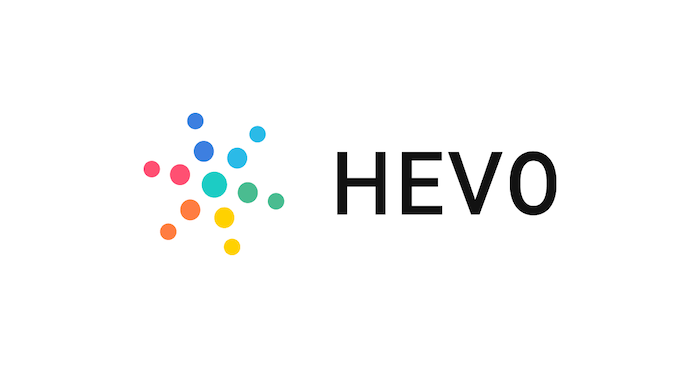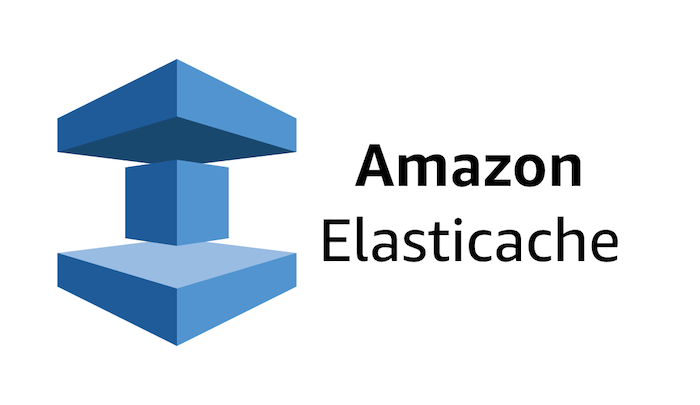In a digital world, moving data efficiently is one of the most important processes for any data-driven organization. Failing to move data from one source to another can lead to inefficiencies in the way businesses operate. It can impact not only analytics workflows but also other downstream processes. To ensure you harness the power of data, you need to have a strong foundation for data movement with data replication software.
In this blog post, we'll explore best Data Replication tools and their key features.
What is Data Replication and Why Does it Matter?
Data replication is the process of creating and maintaining multiple copies of the same data on different systems or locations. This is crucial because it:
- Improves Data Availability: If one system fails, data remains accessible on other replicas.
- Enhances Disaster Recovery: Replicated data serves as a backup in case of data loss.
- Boosts Performance: Distributes read requests across replicas, reducing load on a single system.
Types of Data Replication
- Synchronous: Changes to the source data are immediately mirrored on all replicas. This ensures consistency but can be slower.
- Asynchronous: Changes are copied to replicas after a delay. This offers better performance but might have temporary inconsistencies.
- Semi-Synchronous: Combines aspects of both, providing a balance between consistency and performance.
Key Benefits for Businesses
- Business Continuity: Minimizes downtime and data loss in the event of failures.
- Scalability: Easily handles increased data volumes and user requests.
- Improved User Experience: Provides faster access to data, especially for geographically dispersed users.
- Reduced Risk: Protects against hardware failures, natural disasters, and human errors.
Top Data Replication Software Tools in 2024
In 2024, the demand for robust data replication software is higher than ever. With businesses generating vast amounts of data, ensuring its availability, security, and quick accessibility is crucial. Data replication software addresses these needs by maintaining multiple copies of data across various locations, enhancing availability, disaster recovery, and performance.
We will explore the top 10 data replication tools in 2024. These platforms have been selected based on a comprehensive set of criteria to ensure they meet the diverse needs of businesses of all sizes and industries.
#1. Estuary Flow
Estuary Flow is one of the best data replication software in the market. Flow is a flexible platform for real-time data processing. It includes features for data ingestion, storage, transformation, and materialization.
Its powerful command-line interface gives backend engineers data integration superpowers. At the same time, Flow allows data analysts and other user cohorts to meaningfully contribute to and manage data pipelines or data flows. Estuary Flow is built on top of a streaming broker called Gazette (similar to Kafka) and backs data in regular cloud storage using GCS or AWS buckets.
key features of Estuary Flow
- Real-Time Replication
With Flow, you can replicate data in real time, ensuring that you always have the latest information. This is particularly important in use cases like real-time analytics, where timely and accurate data is critical. Flow provides efficient and robust data replication between different data storage platforms, including databases, data warehouses, and streaming platforms.
- Data Pipeline Management
Estuary Flow provides a declarative and modular approach to building data pipelines, making it easier for you to manage complex data workflows. With Flow, you can easily collect data from multiple sources, transform it, and load it into various destinations.
- Scalability and Performance
Estuary Flow is designed for high scalability and performance, ensuring you can handle high volumes of data without lag or delay. It uses a distributed architecture and supports parallel processing, enabling it to handle large data sets efficiently.
Tip: Looking for the best Data Replication Software? Estuary is one of the top-performing data replication software solutions. Sign up to use it for free!
#2. Qlik Replicate
Qlik Replicate is another high-performing database replication software that supports all major data storage platforms. You can use Qlik Replicate for bulk and real-time incremental replication using CDC (change data capture). Qlik Replicate is majorly used for zero-downtime data migration and database upgrades.
key features of Qlik Replicate
- Extensive Integration
Qlik supports a wide range of platforms like data warehouses, streaming platforms, mainframes, RDBMS, and more. You can connect nearly any data source with Qlik to streamline your data movement for better productivity.
- Versatile CDC Platform
You can use Qlik Replicate to carry out the CDC process for use cases like recording transactional data, capturing changes (message-oriented), and more. Qlik can also be used for storing data while ensuring optimization for platforms like Snowflake, Azure Synapse, and other data warehouses.
- Optimized For SAP Analytics
Qlik is optimized for SAP Analytics for real-time data analytics. You can connect with SAP and capture complex SAP workflows with a built-in interface for the SAP environment.
#3. IBM Informix
IBM Informix is a highly capable database replication software that supports both bulk and real-time replication. It is optimized for high performance and can handle large amounts of data efficiently. IBM Informix is widely used for zero-downtime database upgrades, data migration, and real-time analytics.
key features of IBM Informix
- Automated Management Features
One of the key benefits of IBM Informix is its automated replication management features. It can automatically recover from errors and failovers, ensuring that your replication is always running smoothly. This takes the burden off of you and allows you to focus on other aspects of your business.
- Flexible Replication Options
IBM Informix supports replication between different versions of the Informix database, as well as replication between Informix and other database platforms. This makes it an ideal solution if you have a distributed environment.
- Real-Time Analytics
IBM Informix supports real-time analytics, allowing you to perform analysis on the latest data in real time. This is particularly useful for use cases like real-time fraud detection, financial analysis, and risk assessment.
#4. Fivetran
Fivertran is an all-in-one data replication tool for data-driven companies. Apart from data movement, it supports transformations, ensures security and governance, and more. It has several pre-built source connectors for quick data replication.
key features of Fivetran
- Automation
The key differentiation of Fivetran is that it automates several processes like schema drift handling, normalization, deduplication, transformation, governance, and more.
- Speed with Volume
Fivetran supports high-volume change data capture. With over 300+ connectors, it enables you to work with a wide range of applications to move your data effectively. It supports over 50+ GB of data replication in an hour. You can obtain such speed even without impacting your data sources’ speed while moving data.
#5. Hevo Data
Hevo is a powerful and innovative data integration platform that helps you seamlessly move and integrate data across various sources and destinations. It supports real-time data integration from multiple sources to cloud data warehouses and data lakes.
key features of Hevo Data
- Bulk Data Integration
Hevo Data integrates bulk data from various sources, including databases, cloud applications, and files. With Hevo, you can ensure that your data is up-to-date, allowing you to make informed decisions based on the latest information.
- Automated Data Mapping
Hevo Data uses intelligent mapping algorithms to map data from different sources automatically. This reduces the time and effort required for data mapping, making the integration process more efficient and less error-prone.
- Scalability and Reliability
Hevo Data is designed to handle large volumes of data and can scale up or down as per your requirements. It also provides data validation and error-handling features, ensuring your data is always accurate and reliable.
#6. Amazon ElastiCache
Amazon ElastiCache is one of the best data replication tools. It is a powerful in-memory data store that can be used for data replication. ElastiCache is a fully-managed service that provides a high-performance and scalable caching solution. This allows you to cache frequently accessed data to reduce access time and improve application performance.
key features of Amazon ElastiCache
- Fully Managed Service
Amazon ElastiCache is a fully managed service, meaning that AWS takes care of the maintenance, upgrades, and patching of the underlying infrastructure. You can focus on building your applications and leave the operational details to AWS. This saves you time and resources and ensures your applications are always up-to-date and secure.
- Automatic Failover
In the event of a node failure, Amazon ElastiCache automatically detects and replaces the failed node with a standby node, ensuring high availability and minimal downtime.
- Flexible and Secure
Amazon ElastiCache is flexible because it allows you to choose between two caching engines—Redis and Memcached. Amazon ElastiCache is also secure because it operates within a Virtual Private Cloud (VPC), providing additional security and isolation.
#7. Zerto
Zerto is one of the highly efficient data replication solutions that enable you to replicate data in real time with its continuous data protection (CDP) technology. It offers enterprises a comprehensive disaster recovery solution to minimize downtime and data loss. Zerto is designed to replicate data from any storage and hypervisor technology to any other.
key features of Zerto
- Multi-Cloud Support
One of the best things about Zerto is its multi-cloud support. It supports replication across multiple clouds, including AWS, Azure, and IBM Cloud. You can implement a hybrid or multi-cloud strategy to protect your data, no matter where it resides.
- Virtual Protection
Zerto provides a way to protect your virtual machines (VMs) by copying them to another location. This way, if something goes wrong with the original VM, you can quickly switch to the copy and keep your applications running smoothly.
- Automation and Orchestration
Another great feature of Zerto is its automation and orchestration capabilities. With Zerto's automated failover and failback processes, you can quickly and easily recover from disasters without manual intervention, simplifying and streamlining your disaster recovery processes.
#8. CData Sync
CData Sync is one of the most reliable and efficient data replication tools that simplify replicating data between various data sources, including databases, cloud applications, and web services. CData Sync offers over 250 pre-built connectors to move your data into the system of your choice. With the connectors, CData Sync supports ETL and ELT processes with SQL and dbt transformations.
key features of CData Sync
- Bi-Directional Data Replication
CData Sync supports bi-directional data replication, which means you can replicate data from source to target and from target to source. This ensures that your data is synchronized between different systems and applications, and any changes made in one system are reflected in the other.
- Incremental Data Replication
CData Sync offers incremental data replication. It means you can replicate only the changes made to the data, rather than the entire data set. This results in more efficient data transfer and reduces the time required for data synchronization. With CData Sync, you can also ensure that your data is always up-to-date with real-time data replication.
- Automation and Scheduling
CData Sync offers automation and scheduling capabilities, which means you can set up your data replication processes once and automate them to run at regular intervals. This ensures that your data synchronization processes are streamlined and that you can focus on other important tasks.
#9. Veeam Data Platform
Veeam is a data backup and recovery software solution for cloud, virtual, and physical environments. The company’s Veeam Data Platform helps you with backup & recovery, monitoring & analytics, and recovery orchestration.
key features of Veeam data replication software
- Backup and Recovery
Backup and recovery are used for both moving your applications from one platform to another or for simple disaster management. With the backup and recovery feature of the Veeam Data Platform, you can quickly replicate the entire workload in a few hours. The data can then be used for quick recovery of your SaaS products or move your data to the cloud.
- Monitoring & Analytics
Powered by Veeam ONE™, Veeam allows monitoring features to help you have complete visibility of your data. This allows you to resolve issues in your data protection workflows. It has over 340+ preset alarms to notify you based on your requirements. Veeam also offers 150+ pre-built reports for better collaboration among decision-makers.
- Recovery Orchestration
For better business resilience, you can use Veeam for automated recovery with testing and documentation. This reduces the compliance risk and saves valuable time for getting back with little to no downtime.
#10. Dataddo
Dataddo is one of the best data replication solutions that allows you to either move data for business analytics or other downstream applications.
For analytics workflow, it supports almost every platform for you to build dashboards on apps like Power BI, Tableau, and Looker Studio. And for downstream processes, it supports both ETL (extract, transform, and load) and Reverse ETL.
key features of Dataddo
- Real-time Insight without a Data Warehouse
You can get real-time insights by building reliable data pipelines without writing code. You don’t even have to move the data into your data warehouse for insights.
- Range of Connectors
Dataddo offers over 200 pre-built connectors, irrespective of the payment plan. The company also claims to build any connector in 10 business days for free. So, if you don’t see an application in the pre-build connector list, you can request the company to build it for you.
Choosing the Right Data Replication Tool: Key Considerations
Selecting the perfect data replication tool for your organization is a critical decision that can significantly impact your data management capabilities and overall efficiency. To ensure you make an informed choice, it's crucial to evaluate several key criteria that align with your specific needs and goals. Here are the essential factors to consider:
- Performance & Scalability: Assess the tool's ability to handle your current and future data volume efficiently, ensuring smooth operations as your needs grow.
- Data Consistency & Integrity: Verify that the tool guarantees accurate, up-to-date data across all replicas, minimizing errors and ensuring reliability.
- Compatibility & Integration: Ensure seamless integration with your existing systems and applications to avoid disruptions and maximize efficiency.
- Latency & Throughput: Choose a tool that meets your specific requirements for data freshness, whether you need real-time replication or can tolerate some delay.
- Security & Compliance: Prioritize robust security features like encryption and access controls to protect sensitive data and meet regulatory standards.
- Ease of Deployment & Management: Opt for a tool with intuitive interfaces and streamlined processes to simplify setup, configuration, and ongoing maintenance.
- Recovery & Disaster Preparedness: Evaluate the tool's ability to recover data quickly in case of failures or disasters, ensuring business continuity.
- Cost & ROI: Consider both the upfront cost and long-term value of the tool, factoring in potential savings through improved efficiency and reduced downtime.
- Vendor Support & Reputation: Choose a reputable vendor with a proven track record and reliable customer support to assist you when needed.
- Future-Proofing & Innovation: Look for a tool with a roadmap for future enhancements and a commitment to staying ahead of industry trends.
Conclusion
In conclusion, as of 2024, the landscape of data replication software has seen significant advancements, and there are several top-performing solutions available. Whether it's for data backup, disaster recovery, or real-time data synchronization, these top-rated software solutions provide efficient and secure data replication, ensuring data integrity and availability for businesses in today's data-driven world.
Replicating your data? Get started with Estuary with your free trial today, or contact the developer support team with any questions.
FAQs for Data Replication Tools
- What is the difference between data replication and data backup?
Data replication focuses on creating and maintaining multiple copies of data for improved availability, performance, and disaster recovery. Data backup, on the other hand, is primarily about preserving data in case of accidental deletion, corruption, or loss. While both are essential, data replication often plays a more active role in day-to-day operations.
- Which data replication tool is best for real-time data synchronization?
For real-time data synchronization, consider tools like Estuary Flow or Qlik Replicate. These tools excel at near-instantaneous data transfer, making them ideal for applications that demand up-to-the-minute accuracy.
- Is data replication necessary for small businesses?
Yes, even small businesses can benefit from data replication. It protects against data loss, improves uptime, and can enhance the customer experience by ensuring fast access to information. Many data replication tools offer affordable plans for smaller organizations.
- What are the security risks associated with data replication, and how can I mitigate them?
The primary security risks of data replication include unauthorized access and data breaches if replicas are not adequately secured. To mitigate these risks, ensure your chosen tool offers robust security features like encryption, access controls, and regular security audits. Additionally, follow best practices for data security, such as limiting access to sensitive data and regularly updating software.

About the author
With over 15 years in data engineering, a seasoned expert in driving growth for early-stage data companies, focusing on strategies that attract customers and users. Extensive writing provides insights to help companies scale efficiently and effectively in an evolving data landscape.
Popular Articles