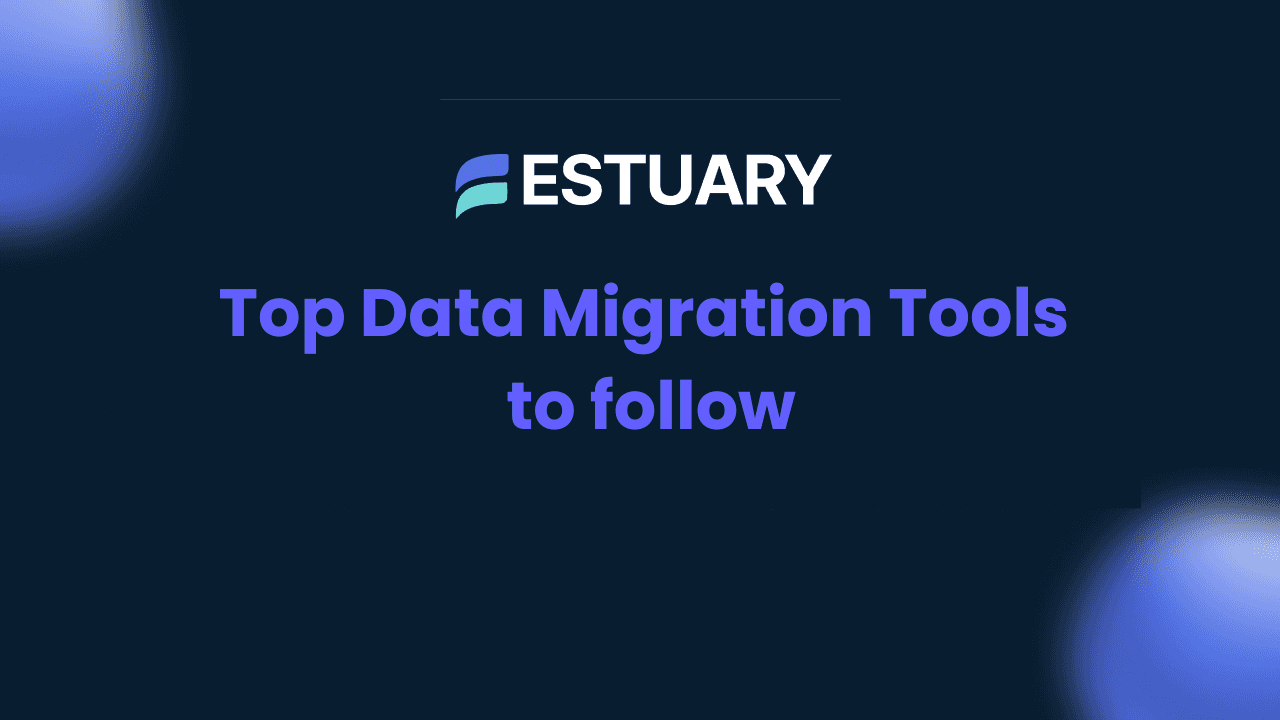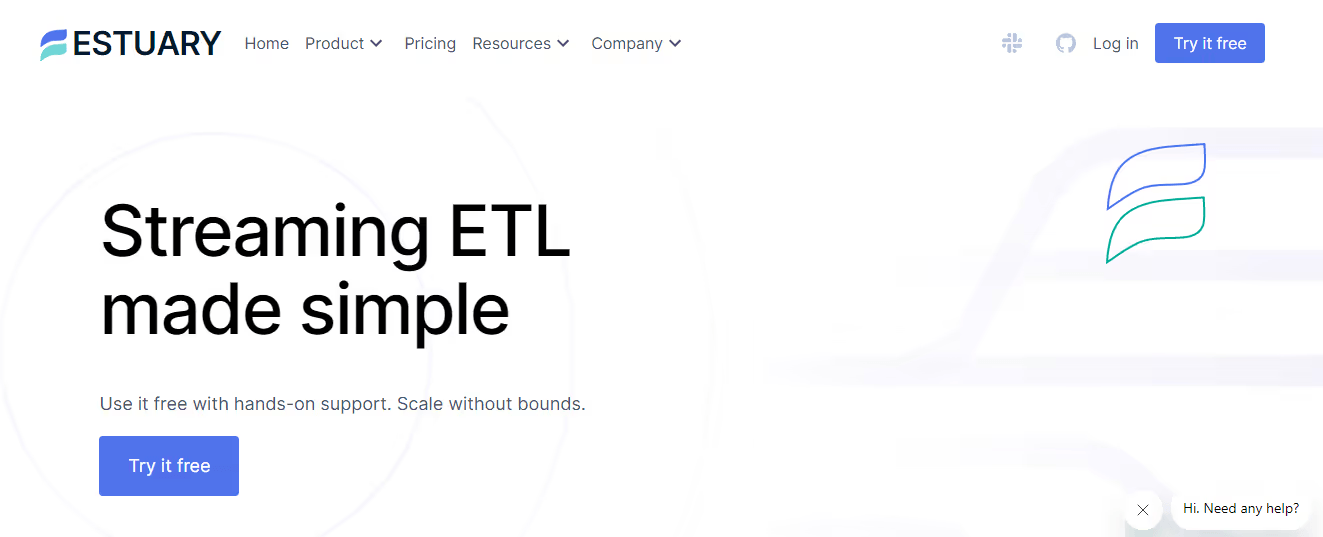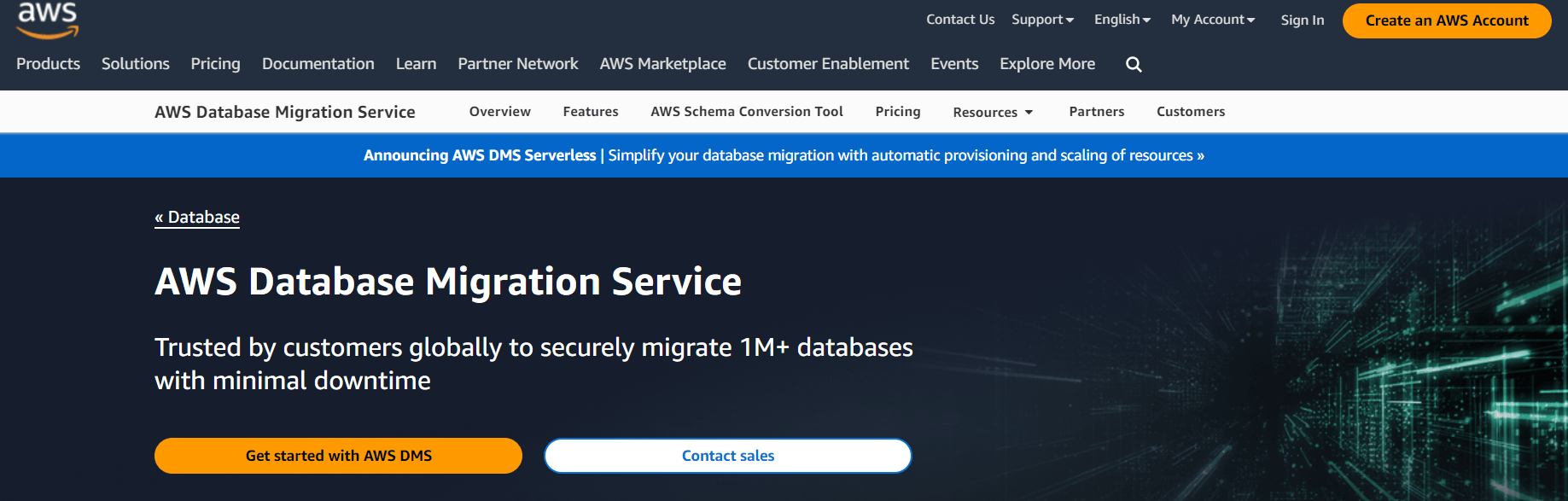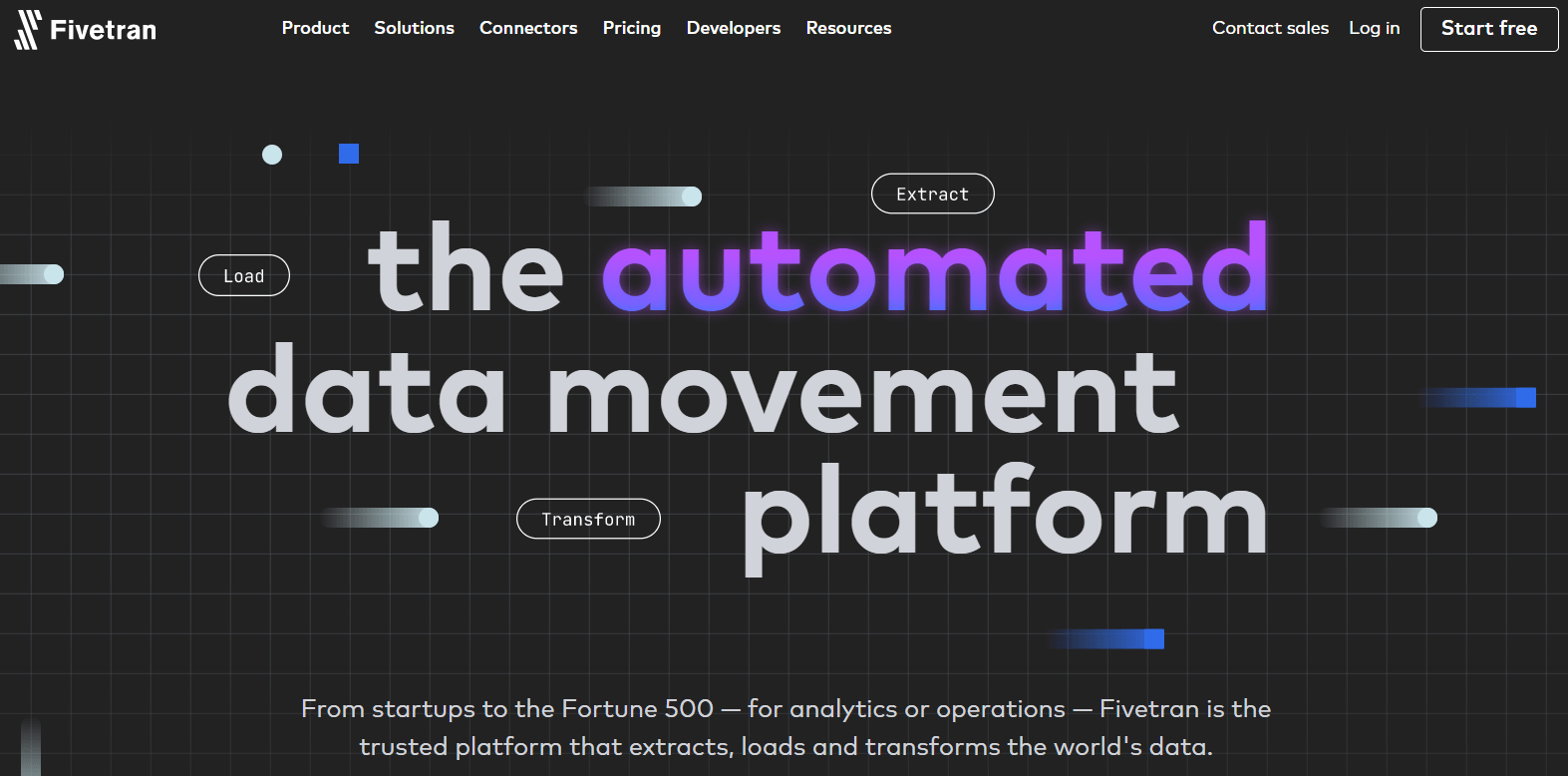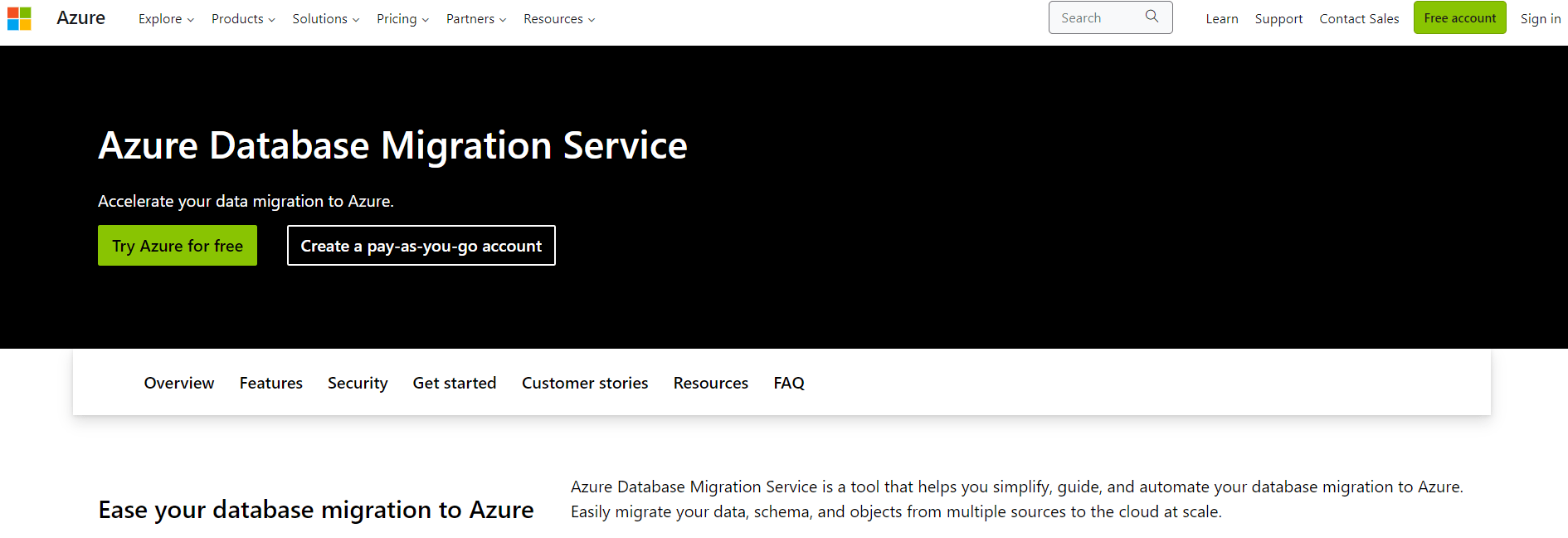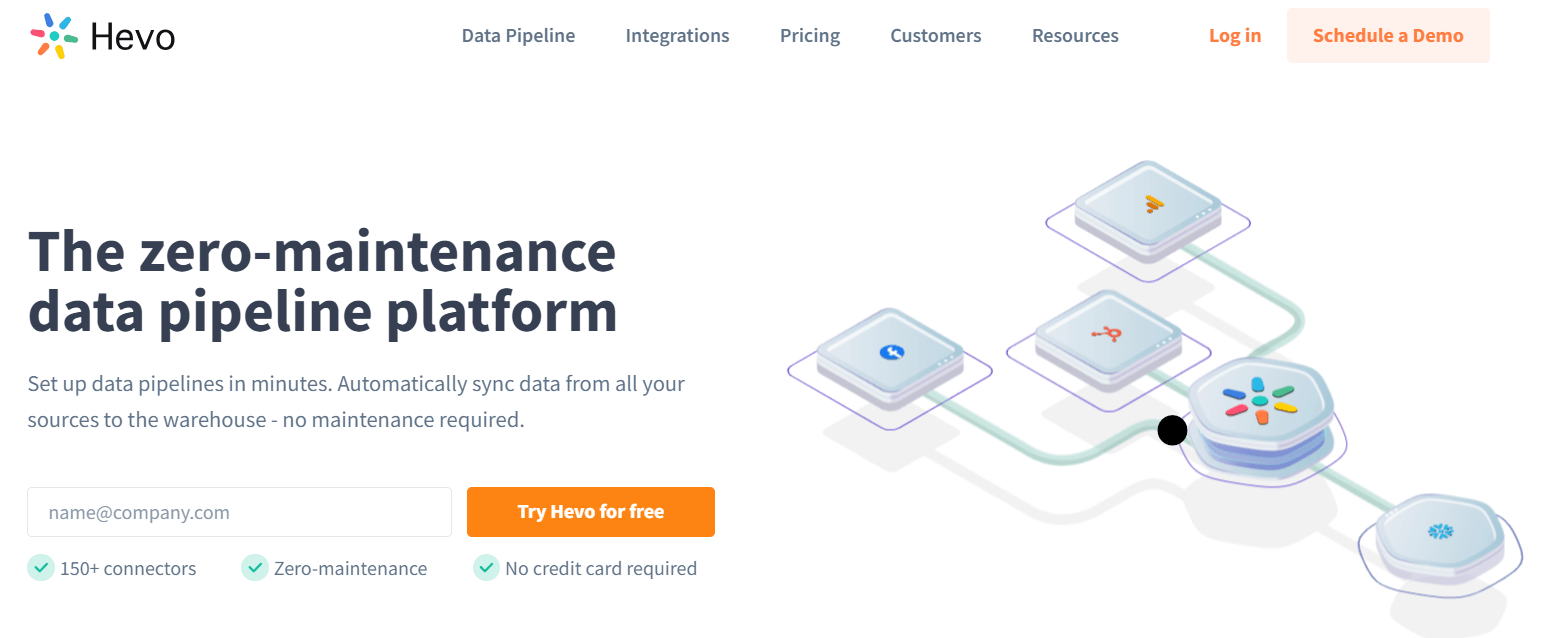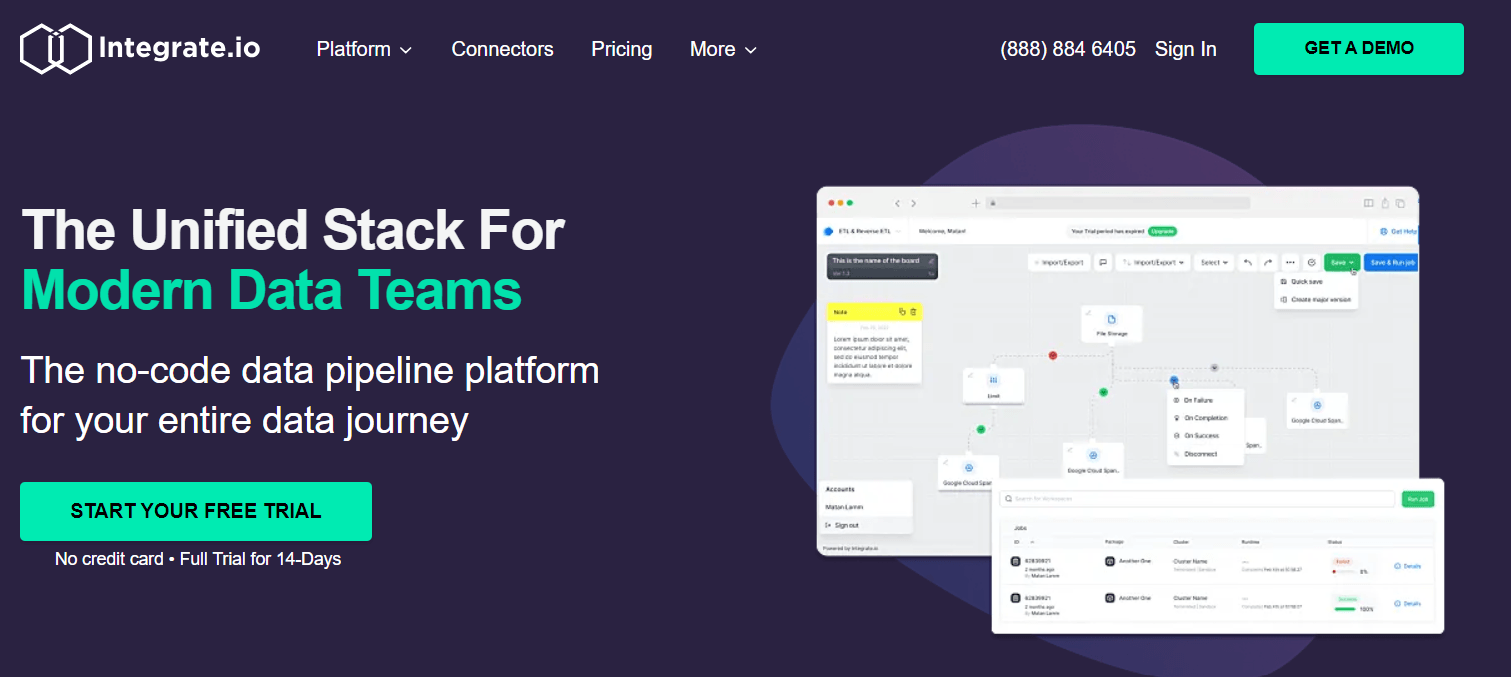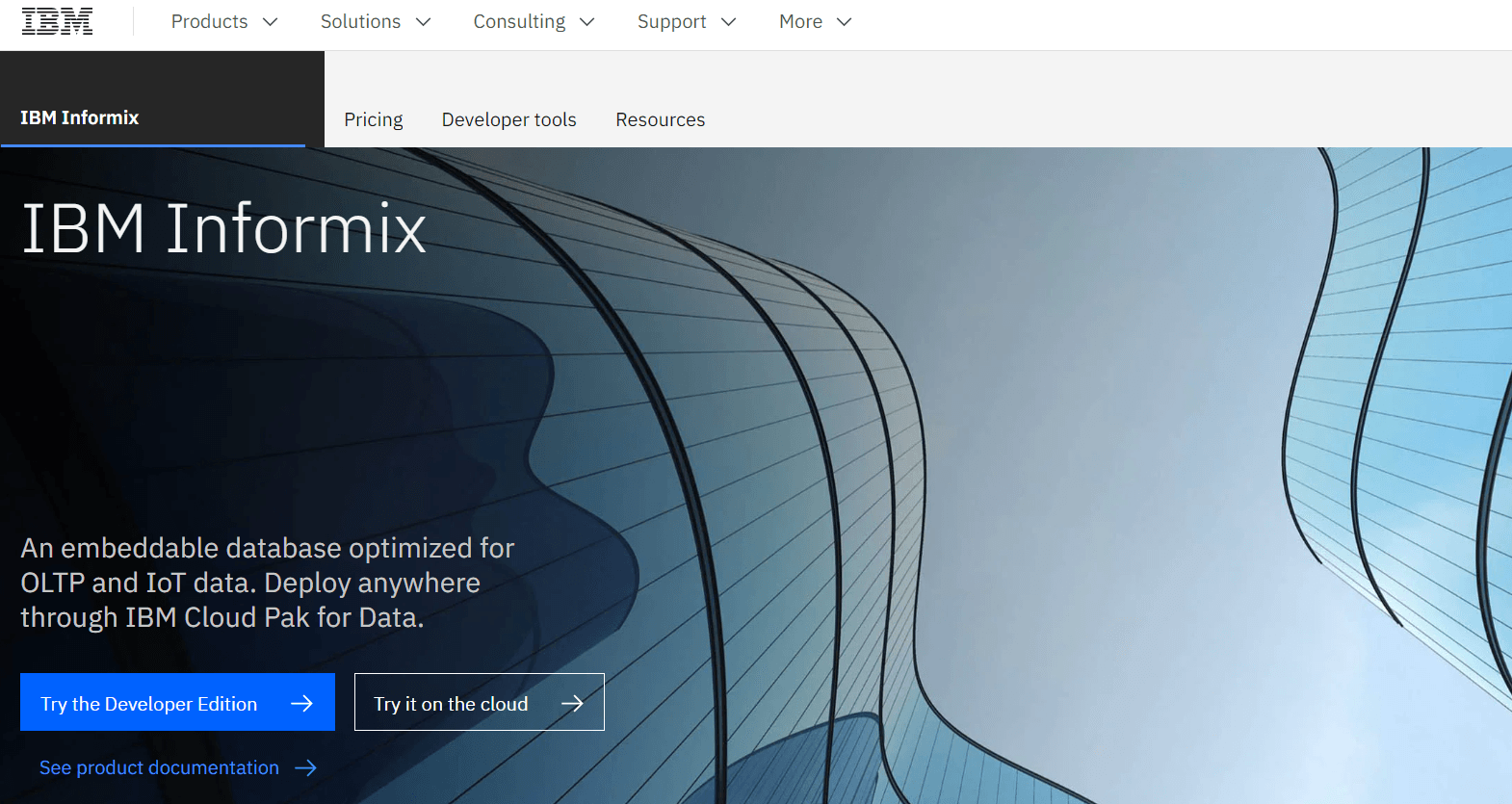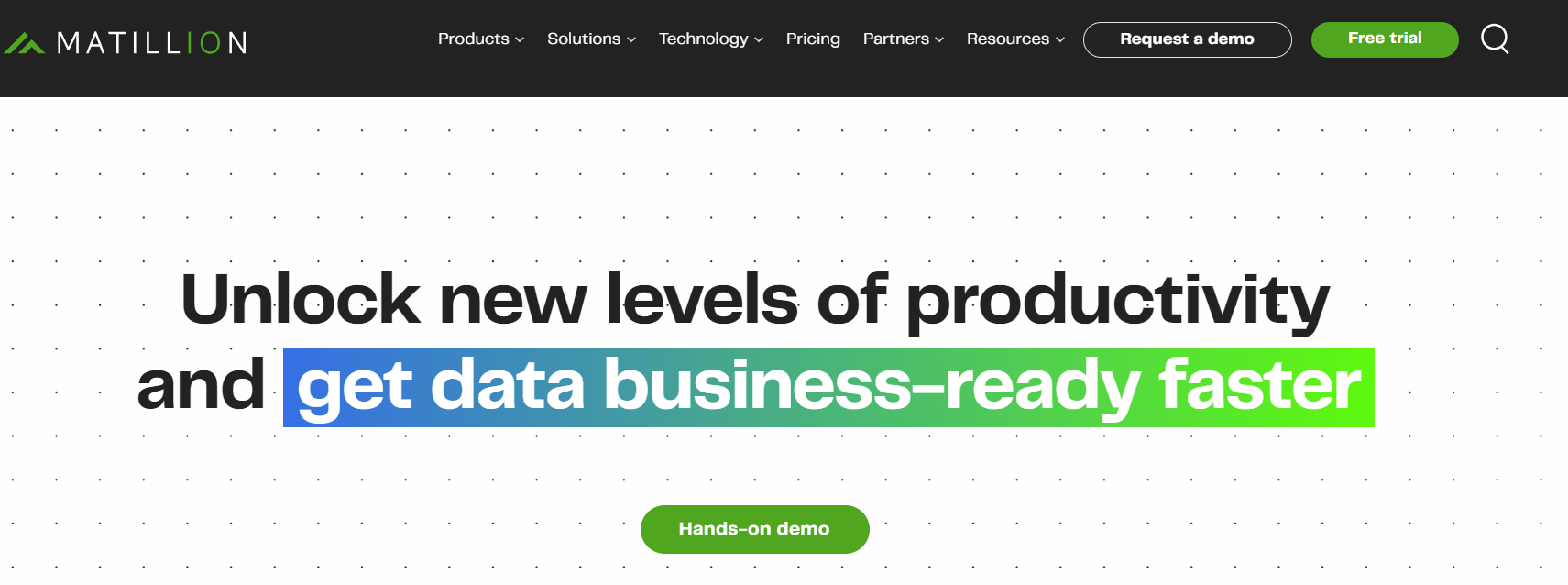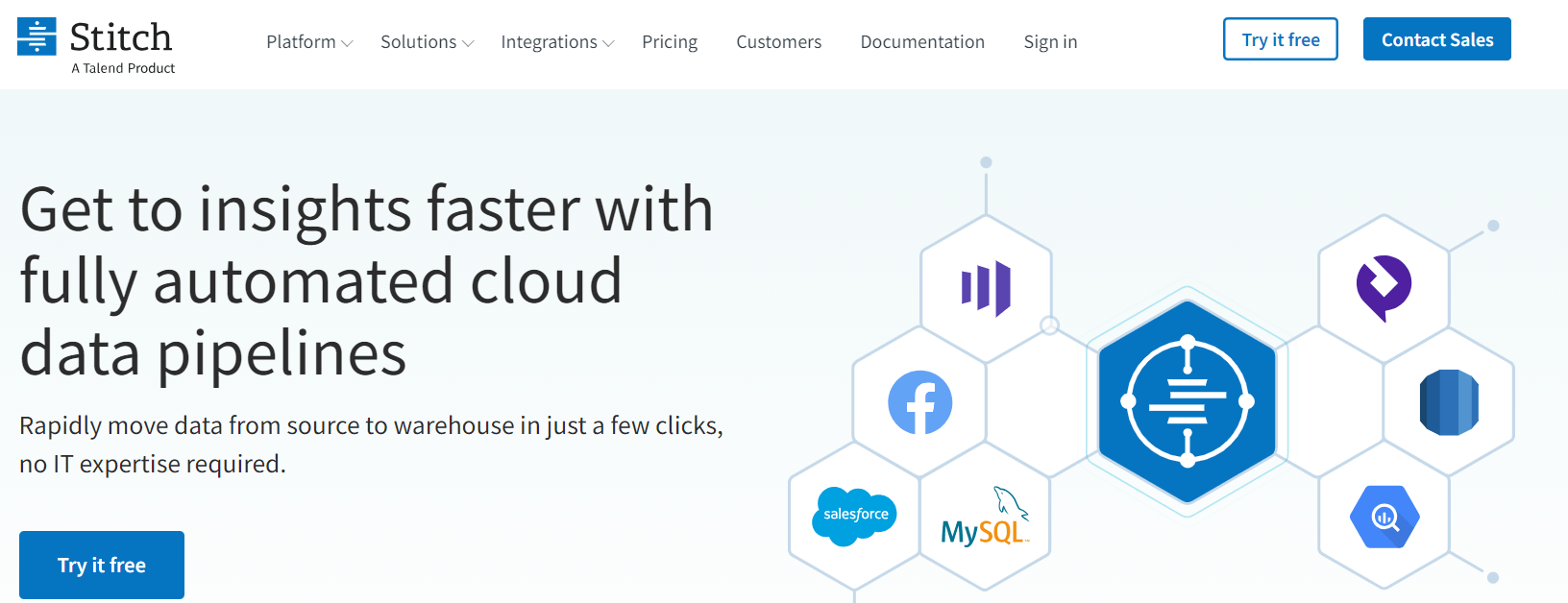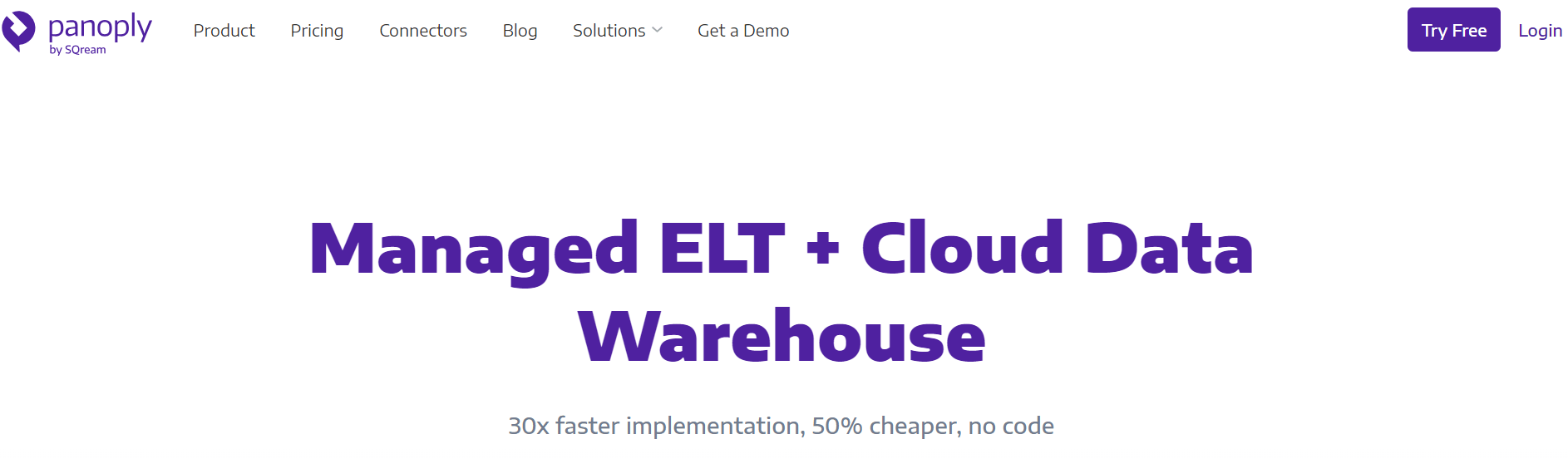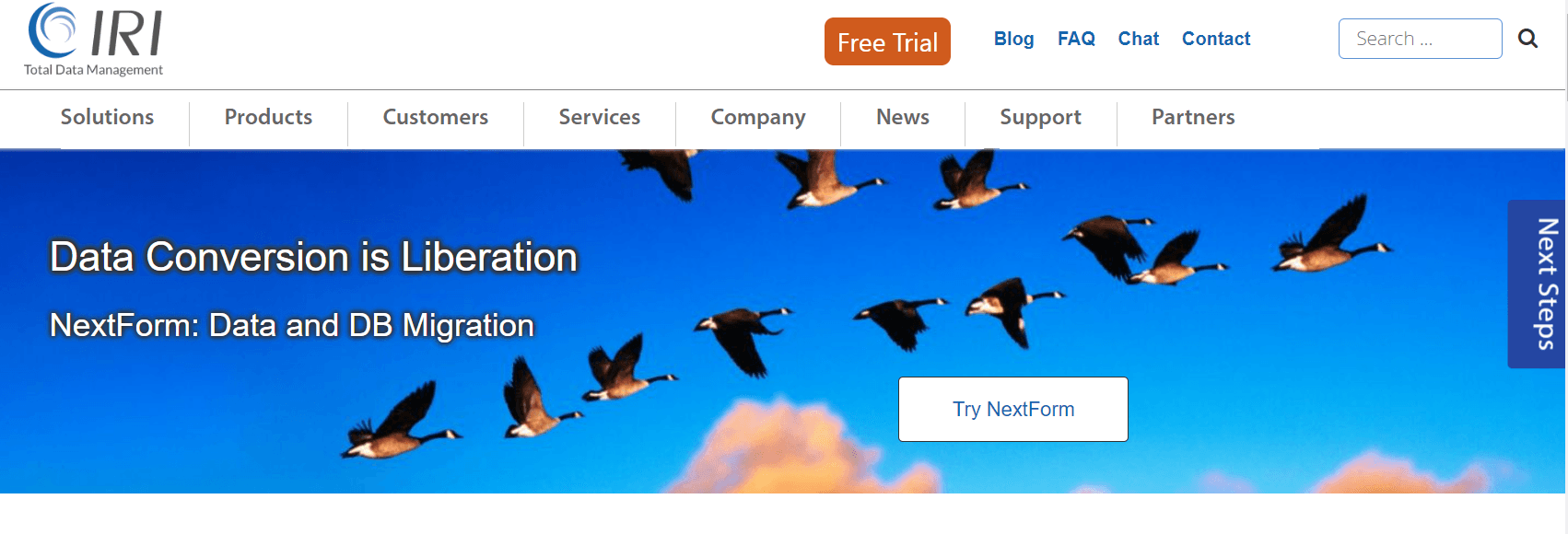Data migration is a crucial process that can make or break an organization’s ability to adapt to new technologies and systems. Whether you’re updating legacy systems, moving to a new platform, or embracing the cloud, effective data migration is essential to minimize disruptions and maintain data integrity. However, successful data migration is not just about moving data—it’s about selecting the right approach, tools, and strategies to ensure security, accuracy, and performance.
In this guide, we’ll explore 11 top data migration tools and share 7 strategies for seamless data migration to help you overcome the challenges of migrating data securely and efficiently.
What is Data Migration?
Data migration is the process of transferring data between different storage types, formats, or systems. This can include moving data from on-premises to cloud environments, consolidating databases, or upgrading legacy systems.
The primary goal of data migration is to ensure that data remains accurate, accessible, and functional within the new system. This involves more than just transferring data; it also requires data validation, cleaning, and sometimes transformation to match the target environment’s format and structure. By carefully planning and executing data migration, organizations can avoid data loss, reduce downtime, and achieve a smoother transition.
What are Data Migration Tools?
Data migration tools are specialized software solutions designed to automate and simplify migration. They handle tasks such as data extraction, transformation, and loading (ETL), data synchronization, and monitoring, enabling organizations to transfer data with minimal manual intervention. These tools have built-in features for ensuring data integrity, compliance, and security, which are essential for a successful migration.
Effective data migration tools reduce risks and help organizations achieve faster, more reliable migrations. In this guide, we’ll review 11 leading data migration tools, highlighting their unique features, pricing, and best use cases to help you choose the right solution for your needs.
Top 11 Data Migration Tools
Here’s a comprehensive list of the top 11 data migration tools to streamline and complete your migration process.
Estuary Flow
Estuary Flow is our real-time data integration platform that facilitates seamless data synchronization across various systems. Flow is built on a cloud-native streaming infrastructure to ensure rapid and seamless data migration. Its powerful runtime for data processing is supported by an open-source ecosystem of connectors for effortless integration with existing data systems.
With Flow, you can operate and synchronize multiple databases simultaneously, ensuring a cost-effective solution. With its capabilities in real-time data synchronization, Flow is ideal for organizations that require swift and seamless data migration between various systems like SaaS platforms, databases, and streaming services.
Estuary Flow Features
- Data integration: It seamlessly integrates various systems through a central data pipeline. This means as a Flow user, you will have all your systems, including databases and data warehouses, connected and synchronized.
- Real-time data loading: The platform loads new migration data into different storage systems as it is collected, ensuring that all of them are kept up-to-date. This constant update ensures there is no lag in data availability across systems.
- User-friendly interface: Estuary Flow’s web application is intuitively designed which makes it easy to navigate for users of all technical levels. Flow allows swift pipeline setup and effortless management as compared to command-line or script-based tools.
- Easy database migration: Estuary's data pipelines integrate with major legacy databases for quick data extraction. With intelligent transformation options and integration with leading cloud warehouses, you can ensure error-free, timely data delivery.
- Robust against failures: It ensures resilience against failure by storing captured data in cloud-backed data collections before transferring it to the destination database. This process serves as a backup measure, offering exactly-once semantic and distributed storage.
Pricing
Flow offers 3 pricing plans:
- Free: Includes up to 2 connectors and 10 GB of data per month.
- Cloud Plan: Starts at $0.50 per GB of data moved, plus $100 per connector per month for the first 6 connectors. Additional connectors are $50 per month each.
- Enterprise Plan: Custom pricing tailored to specific organizational needs.
AWS Database Migration Service (DMS)
AWS Database Migration Service, operating under the vast Amazon Web Services technology sphere, stands tall as a remarkable cloud-based tool that offers distinguished database migration and replication services.
AWS DMS is made up of several well-known tools that focus on data which makes it a powerful and effective system for data management. It handles a variety of data store types, including relational databases, NoSQL databases, and data warehouses. The tool facilitates transferring data flawlessly into the AWS Cloud or between a combination of on-premises and cloud setups.
AWS Database Migration Service (DMS) Features
- Flexible migration capabilities: AWS DMS is capable of both one-time migrations and ongoing replications, thereby ensuring the source and target remain synchronized.
- User-friendly design: Its design is user-friendly, allowing for easy setup and navigation. It offers an intuitive set of tasks via the AWS Management Console which enhances its usability.
- Endpoint management: AWS DMS establishes an endpoint to get access to users' source or target data stores. These endpoints can be easily controlled and managed through the AWS DMS console, offering a simplified data migration process.
- Reliable data replication: It provides a reliable replication feature, known as Change Data Capture (CDC), which records continuous changes in the source while migrating data to the target system. This functionality substantially reduces downtime and potential data loss.
Pricing
AWS DMS operates on a pay-as-you-go model. Hourly rates depend on the volume of data moved.
Fivetran
Fivetran is a low-code, cloud-based ELT powerhouse that ensures seamless data integration with various data sources, like Google BigQuery, Oracle, and more. It was developed as an advanced ETL solution to capitalize on the strengths of several data-focused tools.
Fivetran shines with its flexible ELT capabilities which enable both traditional and reverse ETL processes. You can use its connectors for Salesforce, Snowflake, and more to create and transform data pipelines.
Fivetran Features
- Round-the-clock support: Fivetran offers 24/7 support to help you resolve any technical issues.
- Auto-integration: It automates the data integration process which reduces manual intervention and boosts productivity.
- Wide range of connectors: It has over 150 pre-built connectors, bridging the gap between various data sources and destinations.
- Comprehensive security measures: It ensures rigorous privacy and compliance protocols with automated column hashing and SSH tunnels.
- Data operations management: Fivetran offers tools to organize and streamline data operations, from metadata management and process orchestration to application connectivity.
Pricing
Fivetran pricing is consumption-based and depends on your source type and monthly active rows. You can access a free plan with standard features for up to 500,000 monthly active rows, along with a 14-day free trial.
Azure Database Migration Service (DMS)
Azure Database Migration Service is specifically designed to streamline and automate the database migration process to Azure, Microsoft's cloud computing service. You can easily move your data, schemas, and other database objects from various sources directly to the cloud without a hitch.
The tool takes on the role of an automated database migration process assistant, ensuring minimal downtime during the data migration plan. It extends its support to Microsoft SQL Server, MySQL, PostgreSQL, and MongoDB migration to Azure from both on-premises and other data center migration environments.
Azure Data Migration Service Features
- Automation Capabilities: Integration with PowerShell allows the automation of database migrations for better efficiency.
- Robust and Dependable: With a resilient architecture, Azure DMS ensures a trustworthy migration experience with minimal downtime.
- Streamlined Migration Process: The service employs a 2-step approach involving Azure Migrate and Azure DMS, rendering the migration process straightforward and effective.
- Security and Compliance Standards: Azure DMS is built on a foundation of comprehensive security with Microsoft’s commitment to cybersecurity research and development.
Pricing
Azure Database Migration Service offers an initial $200 credit for the first 30 days under a free account and subsequently adopts a pay-as-you-go structure.
Hevo Data
Hevo Data is a revolutionary, cloud-based, no-code platform that has reshaped data migration from legacy systems to contemporary data storage solutions. The platform facilitates the migration of data seamlessly into databases, data warehouses, and analytical tools like Hadoop, SQL Server, and Amazon Redshift.
Hevo empowers you with preloaded transformation and auto schema mapping override capabilities. This ensures optimal data readiness for migration and allows the platform to perform intricate adjustments autonomously. Combined with a suite of features designed to expedite processes and conserve time, Hevo provides an advanced workflow monitoring mechanism.
Hevo Data Features
- Integration library: Hevo supports over 150 integrations with databases, cloud storage, and SDKs to facilitate data replication from integrated sources in minutes.
- Multi-Tenant platform: Capable of processing billions of records, Hevo scales as per business requirements. Its intuitive interface negates the need for technical resources for data pipeline management.
- Codeless data pipeline: Without the need for custom configurations, Hevo offers automated, codeless data flow. Managing future changes like new tables, columns, or data types becomes effortless
Pricing
- Free: Limited to 1 million free events per month with free initial load, 50+ connectors, and unlimited models
- Starter ($239/month): Offers 150+ connectors, on-demand events, and 12 hours of support SLA
- Business (Custom pricing): HIPAA compliance with a dedicated data architect and dedicated account manager
Integrate.io
Integrate.io is a cloud-based, low-code platform committed to superior data warehouse integration and ETL capabilities. Focusing on diverse eCommerce-related data stores and SaaS applications like Salesforce, Zendesk, HubSpot, and Google Adwords, Integrate.io excels in providing robust connectivity options.
It was created from the merger of several popular data-focused tools like FlyData, DreamFactory, Xplenty, and Intermix.io. It combines the strengths of these tools under the Amazon Web Services technology umbrella.
Integrate.io Features
- Strong customer support: Integrate.io stands by its users with comprehensive support services to ensure seamless operations.
- API generation: With roots from DreamFactory, Integrate.io's API generation tool sets it apart from competitors and connects to data sources even without APIs.
- Automated data management: With over 100 data connectors available, Integrate.io's ELT and CDC (Change Data Capture) solutions take the lead in automating data pipeline management.
- Unmatched data observability: With its data observability feature, you can monitor data errors and increase data credibility at the data-owner level. It includes automated monitoring, customizable notifications, real-time alerts, and detailed end-to-end reporting.
Pricing
Integrate.io's pricing model is based on the number of connectors used with no dependence on related traffic or customer count.
IBM Informix
IBM Informix is a reliable relational database management system (RDBMS) delivering powerful features to support business operations across various industries. Acquired by IBM in 2001, Informix has a rich history of providing secure, embeddable databases that support the Internet of Things (IoT) and high-transaction-rate online transaction processing applications.
IBM Informix Features
- Versatility: It runs on UNIX, Linux, macOS, and Windows, providing a broad base for implementation.
- Excellent scalability: It offers exceptional scalability with self-service customizations and seamless integration capabilities.
- Robust security measures: With comprehensive data encryption and user privilege controls, Informix ensures robust data security.
- Multiple APIs support: It supports multiple APIs including ODBC, JDBC, .NET, ESQL/C, Object Interface for C++, and OLE/DB.
- Data replication: Informix allows data synchronization across heterogeneous servers and facilitates the distribution of SQL statements and files between servers.
- Diverse database support: Informix can handle relational, object-relational, and dimensional databases, offering flexibility to suit a variety of business needs.
Pricing
IBM offers both a free developer version and a cloud version with pricing based on environmental size.
Matillion
Matillion is a cloud-based ETL solution that streamlines data migration projects across various systems, databases, and platforms. It is equipped with built-in analytics and it allows you to load, transform, sync, and orchestrate data within a single platform.
Matillion Features
- Real-Time feedback: Users receive real-time feedback, validation, and data previews when creating their ETL/ELT jobs.
- Numerous connectors: With over 80 pre-built connectors, Matillion facilitates connectivity with widely used SaaS services like Google BigQuery, AWS, Salesforce, and more.
- Fast processing with ELT: The tool leverages push-down ELT technology to process complex joins over millions of rows within seconds, fully utilizing the power of your data warehouse.
- Post-Load transformations: It enables post-load transformations through its transformation components which can be designed using point-and-click selection or by writing SQL queries.
- User-friendly GUI: Matillion provides a low-code or no-code graphical user interface (GUI) that lets you configure ETL specific to your enterprise's infrastructure and manage complex pipelines from a central dashboard.
Pricing
The company determines pricing plans based on your data warehouse platform and adjusts them according to the size of the instances you use.
Stitch Data
Talend's Stitch Data a robust ETL tool that facilitates the transformation, cleansing, and preparation of your data, making it ready for analysis. This platform extracts and loads structured or unstructured data from a multitude of sources, including databases and spreadsheets.
This unified tool streamlines your analytical workflow with its comprehensive capabilities. Stitch's diverse connectors enable you to migrate your complex databases effortlessly and without the need for coding.
Stitch Data Features
- Warehouse views for audit: You can use the data freshness details Stitch provides to build an audit table and actively monitor replication frequency.
- Scalability assurance: This feature guarantees that Stitch can handle data of all volumes without any caps, facilitating business growth without the risk of ETL failures.
- Flexible replication frequency: You can choose between full or incremental data loads and set the frequency of these loads ranging from every minute to once every 24 hours.
- Automated JSON transformation: Stitch automatically detects and normalizes nested document structures into relational schemas, making data management more streamlined.
Pricing
- Standard ($100/month): 5 million rows/month.
- Advanced ($1,250/month): 100 million rows/month.
- Premium ($2,500/month): 1 billion rows/month.
Panoply
Panoply is a data migration tool that provides you with AI-powered data engineering capabilities. It prepares the data optimally for processing and allows the system to handle complex data adjustments autonomously. It allows you to seamlessly collect data from over 40 connectors.
The tool has a diverse feature set aimed at simplifying processes, saving time, and robust workflow monitoring. This proactive model helps in the early identification and resolution of potential issues, thereby protecting business operations.
Panoply Features
- Effortless data processing: With automated data processing, Panoply handles future changes in data structures like tables, columns, or data types.
- Integration library: It supports over 40 integrations with CRMs, relational databases, cloud APIs, and SaaS tools that facilitate data collation from integrated sources swiftly.
- Cloud-based platform: It processes a wide range of data types that scales with your business requirements. Its user-friendly interface eliminates the need for technical resources for data management.
- Comprehensive data management: Panoply ensures near-real-time data management, simplifies data handling tasks, and allows data teams to focus on analytics.
Pricing
- Lite ($299/month): 10 million rows/month.
- Standard ($599/month): 50 million rows/month.
- Premium ($999/month): 250 million rows/month.
- Custom: Tailor-made plans.
IRI NextForm
IRI NextForm is a part of the extensive IRI data management and ETL platform, Voracity. The tool excels as a standalone data and database migration utility. It offers versatile conversion capabilities, ranging from file formats, such as LDIF or JSON to CSV or XML, and data types, like packed decimal to numeric. It even accommodates changes in the database schema, including from relational to star, data vault, or Oracle to MongoDB.
IRI NextForm Features
- Standard driver usage: It employs common drivers like ODBC, MQTT, and Kafka for data movement while also supporting local, cloud, and HDFS file systems.
- Seamless operation in IRI Workbench: It allows graphical data profiling and migration in a user-friendly Eclipse IDE to simplify job design, deployment, and management.
- Broad data source compatibility: IRI NextForm supports nearly 200 legacy and contemporary data sources and targets and can further expand via custom I/O procedures or API calls.
- Transparent metadata: The data definition and manipulation metadata are presented in simple, self-explanatory 4GL text files, outlines, and diagrams, facilitating easy understanding and modification.
- Job execution & sharing: IRI NextForm can create job tasks or batch scripts for execution, scheduling, and monitoring from GUI, command line, etc. It also supports secure team sharing in GitHub for version control.
Pricing
Custom pricing is available on demand.
In addition to the selection of the right tool, successful data migration also relies on the strategy employed in the migration process. This brings us to some critical strategies to consider for successful data migration.
Mastering Data Migration: 7 Strategies For Success
Here are 7 proven strategies for successfully implementing data migration.
- Understanding your data: Knowing your data's structure, format, and sensitivity is the first step. This includes assessing the data quality and quantity, and checking whether there are any regulations governing its transfer.
- Strategize: Develop a clear, detailed migration strategy. This should address critical questions like backup strategies, regulatory restrictions, and timelines for new environment setup.
- Backup data: Always create a backup before initiating migration. This prevents data loss and disruption if something goes wrong during the transfer.
- Batch migration: Migrate data in manageable batches to prevent errors and service interruption. Validate each batch's success before moving on to the next one.
- Leverage appropriate tools: Using the right data migration tools can make the process more efficient and less disruptive.
- Test migration process: Regularly testing the migration process ensures it is running as planned. Modifications can be made as needed for optimal results.
- Test migrated data: Thoroughly test the migrated data in real-world scenarios before deploying it in production. This validation aligns the work done with the overall plan.
Conclusion
As you find ways to optimize your data management practices, choosing the right data migration tools is paramount. The key to successful data migration lies not only in the tool you choose but also in the strategies you implement. So take the time to understand your data, plan your migration carefully, and test thoroughly to ensure a smooth transition.
If you're looking for data migration tools that offer robust features, a user-friendly interface, and scalability, Estuary Flow is the best option. It provides comprehensive solutions to streamline your data migration tasks efficiently. Flow’s advanced features empower you to seamlessly transfer data from one system to another, ensuring data integrity, consistency, and security throughout the process.
Try Estuary Flow for free or get in touch to learn more.

About the author
With over 15 years in data engineering, a seasoned expert in driving growth for early-stage data companies, focusing on strategies that attract customers and users. Extensive writing provides insights to help companies scale efficiently and effectively in an evolving data landscape.
Popular Articles